CRM Systems for SAP: The Best Solutions for 2025

NOEL BENJAMIN D'COSTA
I hope you enjoy reading this blog post. If you need any advise, please do not hesitate to reach out by clicking here
"Our CRM system for SAP isn’t pulling the data again!"
It’s Monday morning, and your team’s customer data is out of sync. Does this sound familiar? I’ve seen this happen a lot during my 20+ years of working on SAP projects, especially when using CRM systems for SAP. Usually, it’s right when everyone starts their day at 9 AM.
I’m Noel, and I spend my day helping businesses avoid these painful situations. I’ve worked on everything from setting up SAP integrations for large companies to stepping in when CRM projects were going sideways.
Here’s the big thing I’ve learned: The best CRM isn’t about having fancy features or spending the most money. It’s about finding one that works smoothly with SAP.
SAP-CRM sync problems waste a lot of time and money. Companies lose an average of 12 working days a year (if not more) dealing with these issues. That’s almost three weeks gone. One client I worked with, a retail business, lost $300K in two days because their CRM couldn’t handle SAP’s pricing setup. Their sales team sent out wrong quotes, and it wasn’t caught in time.
But this doesn’t have to happen. For example, my team helped a manufacturer reduce their SAP sync time from 24 hours to just 30 minutes by focusing on simple fixes that made a real difference.
So, In this guide, I’ll talk about:
- Which CRMs actually work well with SAP (and which don’t).
- What you’ll really spend (from a cost perspective)—not just the base price.
- How long integration tasks actually take.
- Lessons from real projects to avoid common mistakes.
- Practical solutions that don’t require an SAP expert.
This is real advice based on my experience. It’s about what works and what doesn’t. Let’s figure out the best CRM for your SAP system and save you some stress.
Key Takeaways
Here are six key takeaways from this article on CRM Systems for SAP:
-
Seamless Integration: Choose a CRM that integrates smoothly with SAP to ensure real-time data synchronization and efficient workflows.
-
Data Accuracy: Ensure the CRM maintains up-to-date customer information, reducing errors in sales and service processes.
-
Scalability: Select a CRM that can grow with your business and adapt to increasing data volumes and user demands.
-
User-Friendly Interface: A CRM with an intuitive interface enhances user adoption and productivity.
-
Customization: Opt for a CRM that allows customization to align with your specific business processes and requirements.
-
Vendor Support: Reliable vendor support is crucial for addressing integration challenges and ensuring system reliability.
For a detailed analysis of the top CRM systems compatible with SAP, you can refer to this article.

1. Understanding SAP-CRM Integration Needs
Let’s talk about what really happens when you try to connect a CRM to SAP.
If you have worked with SAP and CRM systems, you would know that integration needs is everything.
Recently, a manufacturing client reached out in a panic. They’d invested $200K in their SAP CPI (which is the integration layer of SAP), but the sales team still couldn’t see real-time pricing. Why? Nobody tested their SAP data flow management before the implementation. A classic case of jumping in without adequate testing.
What Really is Integration in an SAP CRM System?
Having SAP and CRM systems and linking these two systems is not enough; it’s about making them work together seamlessly. Your CRM should handle:
- SAP master data synchronization (because outdated customer data is useless)
- Bi-directional data mapping (updates should sync both ways)
- SAP security protocols (to keep data safe without stressing your IT team)
- SAP business process integration that matches how your team actually works
For example, I helped a retail client with SAP CRM integration. Their first attempt with a competitor failed because they focused on features, not on how data would actually flow. The second time around, we started with business processes, and everything clicked. All we did, was focus on these 4 points above.
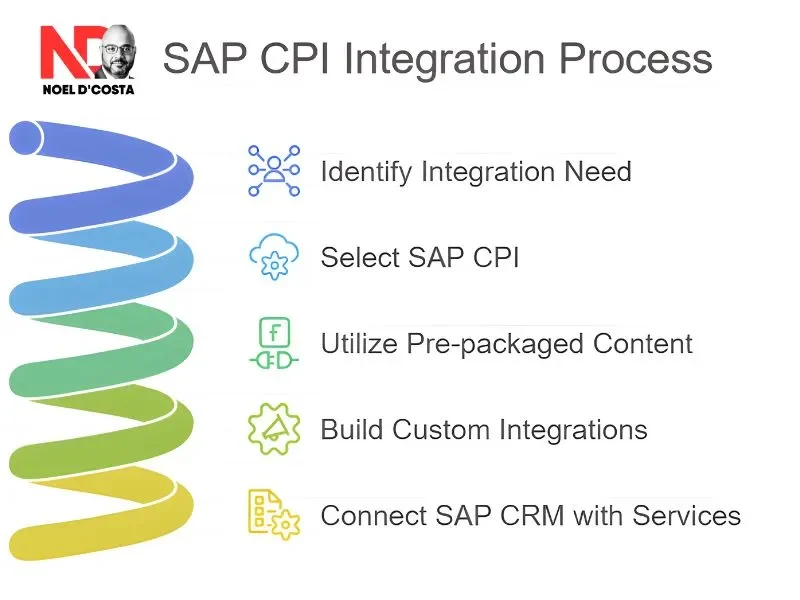
What are the Technical Details That Matter?
Your SAP integration should handle modern requirements, support future upgrades, and ensure smooth performance. Here’s what I would prioritize:
- SAP REST API and OData Services: These provide modern, reliable connectivity.
- SAP CRM Compatibility: If you’re planning to upgrade, ensure the new system works seamlessly with your current setup.
- SAP Cloud Integration: Critical for hybrid environments where cloud and on-premise systems coexist.
- Performance Optimization: Slow systems hurt productivity. Make sure your architecture supports high-speed data handling.
Last year, I worked on an SAP ECC project where we had to sync 50,000 customer records daily. The CRM the client chose looked impressive during demos but couldn’t handle the data volume in real life.
We solved this by implementing SAP CPI middleware, which managed the load efficiently. More importantly, we ran performance tests to validate that everything was working fine.
Why Should You Focus on Business Process?
When planning SAP CRM data synchronization, focus on how your business actually operates, not just vendor demos. Key areas to evaluate during your discussions:
- Sales and Order Processing Flows: Understand how your SAP sales automation and order processes work. If there are gaps here, they can disrupt critical operations.
- Pricing Synchronization: Ensure your CRM reflects real-time SAP pricing to avoid mismatched quotes.
- Customer Service Integration: Unified customer service tools can improve experiences across your teams.
In one project, an SAP ERP consultant and I found the client’s business intelligence setup wasn’t meeting their needs. They didn’t just need data—it had to deliver actionable insights. We reworked their analytics setup to handle their requirements and streamline decision-making.
When you plan your SAP integrations, focus on solutions that fit your data needs, support your business processes, and deliver the performance you expect.
What are the Common Misconceptions about SAP CRM Systems?
Some myths I hear all the time:
- “Its Plug and Play” ( that BS)
- “SAP-compatible CRM systems work out of the box” (they don’t)
- “Our SAP CPI can handle any load” (always test first)
- “We can sort out SAP CRM data synchronization later” (this rarely works)
- “The vendor’s SAP interface design will meet our needs” (double-check everything)
Want to know what separates successful SAP CRM solutions from those that fail? It’s not the tech—it’s understanding your needs from the start. Next, we’ll look at specific CRM options that align well with SAP-compatible CRM systems.
Other Topics of Interest
The Top 5 CRM Systems that Integrate with SAP
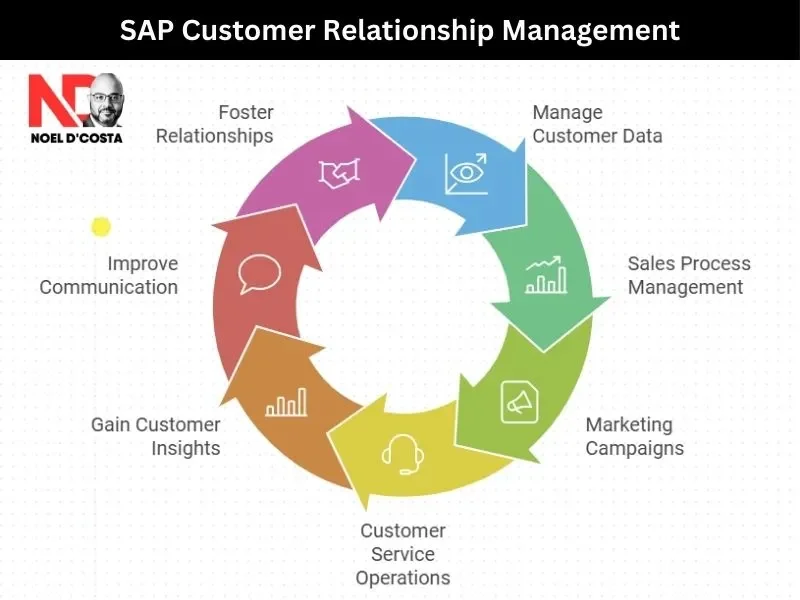
Let’s start with the obvious choice. As an SAP ERP consultant who’s set up dozens of CRM systems, I can tell you that SAP CRM does offers real advantages, besides a great customer experience. But let’s be honest—it’s not a simple implementation. Here’s what you need to know, both the good and the not-so-good.
a) Native Integration Capabilities
Here’s an example: In a recent SAP implementation for a pharmaceutical client, we cut integration time in half. Why? Because SAP CRM integration eliminated complex connectors, allowing us to focus on business processes instead of wasting time with external integration tools. The SAP business suite CRM comes with:
- Built-in SAP master data synchronization
- Native SAP data flow management
- Pre-configured SAP business process integration
- Direct SAP system integration without middleware
b) Real Costs (Not the Brochure Prices)
Let’s talk real numbers. Using the SAP Implementation Cost calculator, here’s what you’re looking at:
- Base licensing: $200-$300 per user monthly (approx.)
- Implementation costs: Typically 1.5-2x the license cost
- SAP maintenance costs: Around 20% of the license value annually
- SAP support pricing: Add another 10-15% for premium support
Important Tip: I recently helped a manufacturing client save $200K by customizing licenses to actual user roles instead of sticking with a standard package. Reach out to me and I will show you how.
c) Focusing on the Implementation
Forget promises of “up and running in weeks.” Here’s a realistic SAP implementation timeline planning:
- Discovery and Planning: 4-6 weeks
- Core Configuration: 8-12 weeks
- SAP data mapping: 3-4 weeks
- Testing and Validation: 4-6 weeks
- User Training: 2-3 weeks
I usually use the best SAP technical change management tools to track timelines, and they rarely shrink without adding risks.
A Success Story: A retail client using SAP project tracking tools saw:
- 60% faster customer data synchronization
- 40% less time in order processing
- 90% boost in data accuracy
- 30% fewer support tickets
What was the secret sauce? Starting with the best SAP documentation tools from day one and focusing on SAP workflow automation before adding extra features.
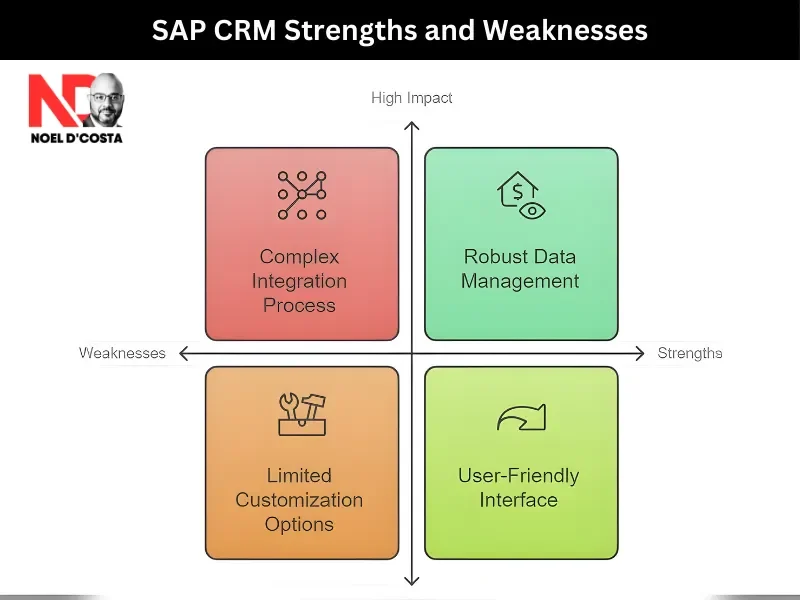
Where SAP CRM Shines
- Seamless SAP customer management
- Out-of-the-box SAP sales automation
- Strong SAP analytics capabilities
- Comprehensive SAP reporting integration
- Native SAP customer service integration
Where SAP CRM Struggles
- Costs can be high for smaller companies
- SAP user adoption takes effort
- SAP customization expenses add up fast
- Dedicated SAP support requirements
- Complex SAP system architecture
This is perfect for...
Enterprise Organizations
- Companies deeply invested in SAP ecosystem partners
- Businesses needing solid SAP business intelligence
- Organizations with complex SAP pricing synchronization needs
Industries Like:
- Manufacturing CRM users
- Retail CRM setups
- Financial services CRM needs
- Healthcare CRM projects
Implementation Tips
My recommended tips for the implementation.
- Follow SAP integration best practices (Use SAP Activate). Spend time on this. Don’t take it for granted.
- Plan for robust SAP change management. Have someone dedicated for this task.
- Ensure thorough SAP integration testing. Can’t stress more the importance of this.
Remember the automotive manufacturer I mentioned earlier? They succeeded because they treated their System Implementation of SAP CRM as a full business transformation, not just another tech project.
Want to explore other options? Let’s look at Salesforce next—it has some unique tools for SAP integration that might surprise you.
Interesting Insights for your SAP Implementation

Do you know what’s the Biggest Challenge SAP Customers with Salesforce CRM have? Connecting SAP and Salesforce. After working on quite a few SAP Salesforce integration projects, I’ve learned one thing: when it works, it’s fantastic. When it doesn’t… it sucks! Let’s make sure yours does.
Integration Architecture That Works: Here’s a story to help you understand: Last year, a maintenance client spent $300K trying to get their SAP CRM data synchronization working with Salesforce. The problem was they used a basic connector. how did we fix it? We implemented SAP integration middleware (CPI) with the Salesforce APIs properly—and everything started running smoothly.
Integration Options:
1. Standard SAP ERP CRM Connector
A good fit for businesses with straightforward needs. It enables basic data sync for customers, sales orders, and invoices. While it’s easy to set up, it may not cover all integration scenarios, and indirect licensing fees could apply, depending on how Salesforce users interact with SAP data.
2. MuleSoft – Salesforce’s Preferred Middleware
MuleSoft provides prebuilt connectors and templates, offering seamless data integration with SAP. It supports both real-time and batch data sync. This option helps address complex workflows but comes with licensing and infrastructure costs that need careful planning.
3. Custom SAP REST API Integration
For businesses with unique workflows, custom integration via SAP REST APIs offers flexibility and control. It allows tailored data flows between SAP and Salesforce, but indirect licensing implications should be reviewed carefully to avoid unexpected fees.
4. Third-Party SAP Connector Tools
Solutions like Dell Boomi, Informatica, and Jitterbit offer user-friendly integration with prebuilt connectors. They provide a balance between customization and ease of use but should be evaluated to ensure they comply with SAP licensing rules.
Consider These Factors:
- Indirect Licensing: Evaluate how data access affects licensing costs.
- Real-Time vs. Batch Processing: Choose based on business needs and system load.
- Security and Compliance: Ensure data governance standards are met.
Actual Costs You Should Consider
Here’s what real SAP-Salesforce integration costs look like using an SAP Implementation Cost calculator:
- Salesforce Licenses: $150-$300/user monthly
- SAP integration costs: $50K-$100K setup
- MuleSoft licensing (if needed): $50K+/year
- SAP consulting fees: Usually 1.5x license costs
- SAP maintenance: About 20% of integration cost/year
Important Tip: In a recent System Implementation of SAP, we saved a client $100K by using MuleSoft’s bulk API instead of real-time sync where it wasn’t necessary.
Having the right integration can give you…
- 99.9% SAP data mapping accuracy
- 3-minute SAP master data synchronization cycles
- 50% drop in integration tickets
- 75% faster SAP order processing
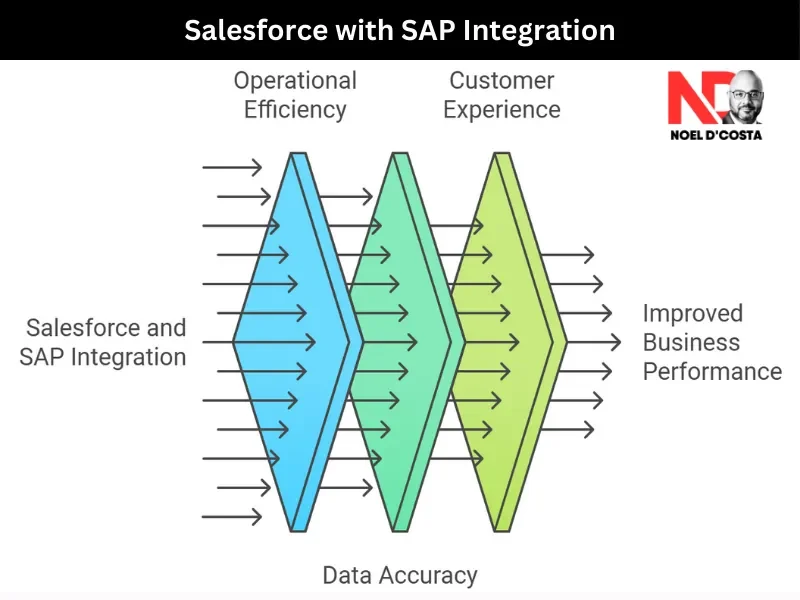
Where Salesforce + SAP Shines
This combo excels in:
- SAP sales automation with a great UI
- Advanced SAP customer management
- Strong SAP business intelligence
- Flexible SAP workflow automation
- Robust SAP reporting integration
Technical Prerequisites
Before you begin, make sure you have:
- Reliable SAP system architecture
- Clean SAP master data synchronization
- Proper SAP security protocols
- Solid SAP interface design
- Strong SAP data flow management
Realistic Implementation Timeline
Using best SAP implementation templates, here’s a realistic schedule:
- Initial Setup: 6-8 weeks
- SAP business process integration: 8-12 weeks
- Data Migration: 4-6 weeks
- Testing: 4 weeks
- User Training: 2-3 weeks
Common Mistakes to Avoid
Even the best SAP projects can run into trouble if certain areas are overlooked. From my experience, these are the most common mistakes businesses make—and how to avoid them:
1. Underestimating SAP Customization Expenses
Customization sounds great, but it can quickly spiral out of control. Many businesses underestimate the time and budget required to tailor SAP to their needs. Over-customization can lead to higher costs, longer implementation times, and complex maintenance. Focus on leveraging SAP’s standard processes wherever possible to keep things simple and cost-effective.
2. Ignoring SAP User Adoption Issues
SAP isn’t just a technical upgrade—it changes how people work. Skipping proper training and change management can lead to frustration, resistance, and poor system usage. Employees need hands-on training, clear communication, and ongoing support to feel confident using the system. Plan early to avoid last-minute struggles.
3. Skipping Proper SAP System Validation
Cutting corners on testing can cause serious headaches post-go-live. System validation ensures processes work as expected, data flows correctly, and performance meets business needs. Skipping this step can lead to errors that disrupt operations and hurt business performance. Invest in thorough testing to avoid costly mistakes later.
4. Rushing SAP Integration Timeline Planning
SAP integrations take time, whether you’re connecting with CRM, e-commerce platforms, or third-party systems. Rushing through planning leads to missed dependencies, data issues, and performance bottlenecks. A well-structured integration plan helps align systems and avoid unnecessary delays.
5. Neglecting SAP Support Requirements
Once the system goes live, the work isn’t over. Businesses often overlook the need for dedicated support, ongoing maintenance, and regular updates. Without a solid support plan, minor issues can quickly escalate into major disruptions. Set up a clear post-go-live support structure to keep operations running smoothly.

Here’s a surprise for you: Some of the smoothest SAP CRM integration projects I’ve seen weren’t with SAP’s own CRM—they were with Microsoft Dynamics 365. But there’s a catch, and it’s all about how you handle the integration.
Integration Through Azure: Let me share a story that might help you. A manufacturing client in Saudi Arabia was struggling with their SAP Microsoft Dynamics integration until we used Azure Integration Services. Their SAP data flow management went from a daily headache to a “set it and forget it” solution.
Key Integration Components:
Bringing SAP and Microsoft Dynamics CRM together requires the right tools to ensure data flows smoothly and business processes stay aligned. Here are the key integration components that can make the process more effective:
1. Azure Integration Services
Azure provides a strong foundation for connecting SAP with Microsoft Dynamics CRM. It offers:- Prebuilt SAP connectors for faster integration
- Secure data flow with enterprise-grade security
- Scalable infrastructure to handle large transaction volumes
- Event-driven architecture for real-time updates
2. Power Platform
Microsoft Power Platform helps automate workflows between SAP and Dynamics CRM without extensive coding. It enables:- Process automation using Power Automate
- Low-code customization to meet unique business needs
- Easy creation of dashboards and reports with Power BI
- Enhanced collaboration through Power Apps for custom solutions
3. Dataverse
Dataverse acts as a unified data layer, ensuring SAP master data syncs with Dynamics CRM in real time. It helps with:- Centralized data management across both systems
- Bi-directional updates for customer and product data
- Built-in compliance and security features
- Scalability for future business growth
4. Logic Apps
Microsoft Logic Apps enable smooth business process integration by connecting SAP and Dynamics CRM workflows. With Logic Apps, you can:- Automate repetitive tasks and approvals
- Integrate SAP sales orders with CRM customer records
- Manage exception handling with minimal manual intervention
- Ensure data consistency across different applications
Choosing the right integration components can reduce manual effort, improve accuracy, and enhance overall business efficiency.
Actual Costs (What Matters)
As an SAP ERP Consultant, here’s what I typically see in terms of costs:
- Dynamics 365 Licenses: $95-$180 per user/month
- Azure Integration: $2,000-$5,000/month (based on data volume)
- SAP integration costs: $40K-$80K initial setup
- SAP consulting fees: Usually around 1x your license cost
- SAP maintenance costs: About 15% of integration costs annually
Important Tip: Using the SAP Implementation Cost calculator, I helped a retail client save 40% by leveraging existing Microsoft licenses.
Having the right integration can give you…
- 85% faster SAP CRM data synchronization
- 95% reduction in manual data entry
- 70% improvement in SAP reporting integration
- 50% fewer integration support tickets
How? By using the best SAP technical change management tools and a solid SAP integration architecture.
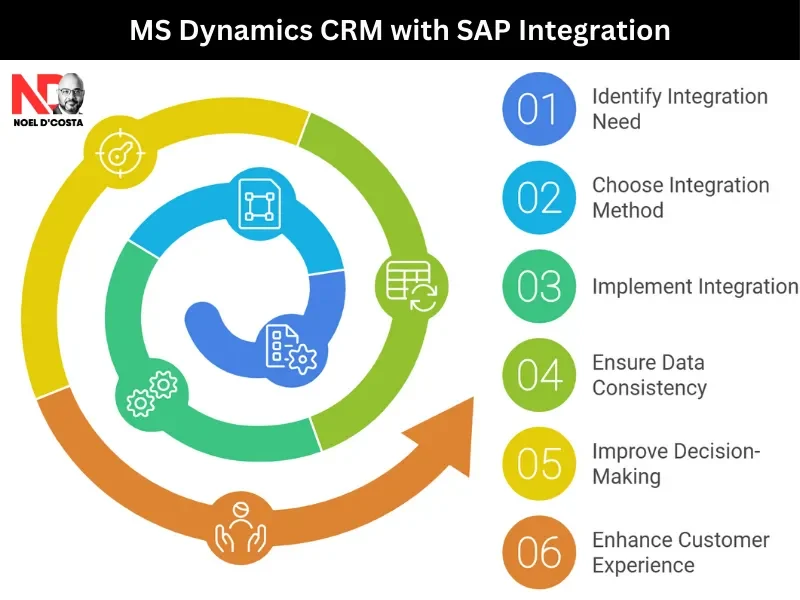
Where Dynamics + SAP Excels
The combination really shines with:
- Seamless Office 365 integration
- Strong SAP customer management
- Effective SAP sales automation
- Robust SAP business intelligence
- Flexible SAP order processing
Advantages of this combination
Here’s what really works:
- Native Power BI integration for analytics
- Teams integration for collaboration
- SharePoint for document management
- Power Automate for workflows
- Microsoft’s unified security model
Technical Prerequisites
Before starting your SAP integration with Microsoft Dynamics, having the right technical foundation is critical. Missing any of these key elements can lead to delays, data inconsistencies, and security risks. Make sure you have the following in place:
1. Properly Configured Azure Subscription
- Ensure your Azure environment is set up with the necessary services, such as Logic Apps, API Management, and Data Gateway.
- Assign the right access controls and permissions to avoid unauthorized data access.
- Plan for scalability to accommodate growing business demands.
2. Clear SAP Data Mapping Strategy
- Define how SAP data fields align with Dynamics entities to prevent mismatches.
- Identify critical data like customer records, order history, and inventory.
- Establish validation rules to maintain data integrity across systems.
3. Strong SAP Security Protocols
- Implement role-based access control to limit user privileges.
- Use encryption to protect sensitive data in transit and at rest.
- Conduct regular audits to identify and fix potential security gaps.
4. Clear SAP Interface Design
- Design integration points that support both real-time and batch processing.
- Establish error-handling mechanisms to catch and resolve data issues quickly.
- Use API-based communication to allow flexibility and adaptability to future needs.
5. Reliable Network Infrastructure
- Ensure stable connectivity between SAP and Dynamics, considering latency and bandwidth needs.
- Use VPNs or private connections for secure data transfers.
- Plan for redundancy to prevent disruptions during high-demand periods.
Taking care of these technical prerequisites sets the stage for a successful SAP and Dynamics integration, minimizing challenges and ensuring a smooth transition.
Implementation Timeline
Based on SAP implementation timeline planning:
- Azure Setup: 2-3 weeks
- Core Configuration: 6-8 weeks
- Integration Development: 8-10 weeks
- Testing: 4-6 weeks
- User Training: 2-3 weeks

Common Challenges to Watch
- Over-customizing SAP can lead to unexpected costs and complicate future upgrades.
- Failing to plan for user adoption can result in resistance and lower productivity.
- Incomplete data validation can introduce errors that disrupt daily operations.
- Rushing through integration testing may leave critical issues unresolved.
- Lack of proper support planning can create long-term system reliability challenges.
- Ignoring change management can slow down transition and impact overall success.
- Misaligned expectations between business and IT teams can cause project delays.
- Insufficient training can lead to frequent errors and increased support needs.
Example: A healthcare provider nearly derailed their project by skipping SAP performance optimization. The fix? We used AI Insights to identify bottlenecks before they impacted production.

Let’s talk about the SAP CRM integration—Monday.com. After several SAP implementations, I can say that Monday.com brings something refreshingly different to the table.
Let me explain it in an example: Last quarter, a mid-sized Construction project delivery company was frustrated with their complex SAP system integration and outdated CRM. They asked us to switch them to Monday.com, and suddenly, team adoption skyrocketed. Why? Because Monday.com feels modern and intuitive.
Key Integration Features
1. Visual Workflow Automation
- Easily create and manage SAP workflows with drag-and-drop functionality.
- Customize approval processes, notifications, and task assignments.
2. Flexible Data Mapping
- Configure data fields to align with SAP requirements without complex coding.
- Map key SAP fields for seamless data exchange across systems.
3. User-Friendly Interface Design
- Intuitive dashboards make it easy to monitor SAP processes at a glance.
- Customizable views help teams stay organized and aligned.
4. Agile Business Process Integration
- Adapt workflows quickly as business needs evolve.
- Integrate with SAP modules like Finance, HR, and Procurement with minimal effort.
5. Real-Time Data Flow Management
- Sync critical SAP data instantly to improve decision-making.
- Ensure data accuracy with automated updates and two-way synchronization.
These features help businesses streamline operations, improve collaboration, and gain better visibility into their SAP-related processes.
Potential Costs (Without the Sugar Coating)
As an SAP ERP Consultant, here’s what I typically see in terms of costs:
- Monday.com Licenses: $20-$30 per user/month
- SAP integration costs: $20K-$40K initial setup
- API Integration: $5K-$10K annually
- SAP consulting fees: Lower than traditional CRMs
- SAP maintenance costs: About 10% of integration costs
Having the right integration can give you…
- 90% faster SAP CRM data synchronization
- 75% improvement in team adoption
- 80% reduction in training time
- 65% faster SAP order processing
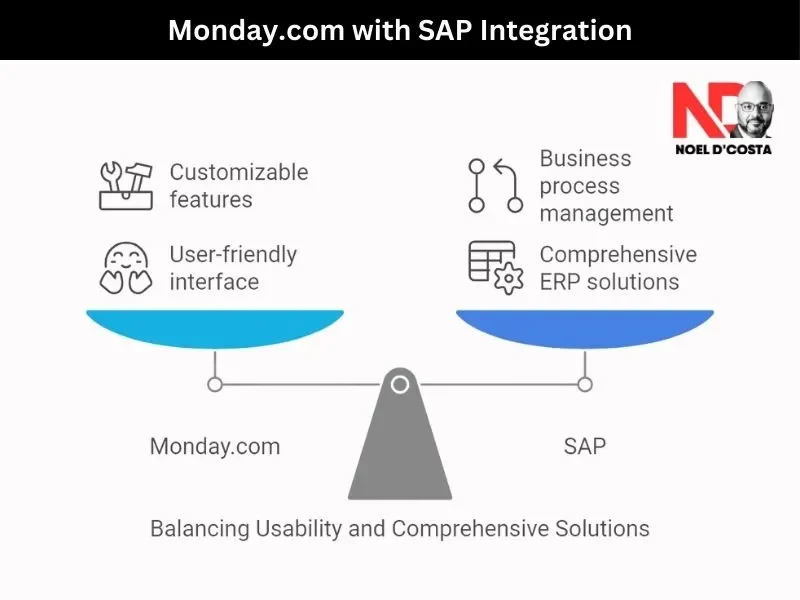
Where Monday.com + SAP Shines
This combination excels in:
- Visual SAP customer management
- Intuitive SAP sales automation
- Flexible SAP business intelligence
- Customizable SAP reporting integration
- Agile project management
Real Advantages
Here’s what clients love:
- Fast user adoption
- Visual process-building
- Minimal training
- Flexible customization
- Strong collaboration features
Common challenges You will face
- Limited advanced SAP customization expenses
- Basic SAP master data synchronization
- Simpler SAP business intelligence
- Fewer SAP enterprise CRM features
- Standard SAP support requirements
Example: A software company struggled with complex SAP integration middleware until we simplified their setup using Monday.com’s automation features and AI Insights.
Integration Tips That Save Time
- Use standard connectors first
- Start with core processes
- Build visual workflows
- Leverage automation
- Train champions early
A manufacturer I worked with, cut SAP CRM data synchronization time from hours to minutes by following these steps.
Technical Setup Reality
Before starting your System Implementation of SAP with Monday.com, make sure you have:
1. Solid SAP REST API Strategy
- Define API endpoints for seamless data retrieval and updates.
- Plan for authentication methods and rate limits to ensure smooth operations.
2. Defined SAP Security Protocols
- Implement role-based access control to safeguard sensitive data.
- Apply encryption and compliance measures for secure data exchange.
3. Clear SAP Data Mapping
- Align data fields between SAP and Monday.com to prevent inconsistencies.
- Establish validation rules to maintain data accuracy across platforms.
4. Strong SAP Integration Architecture
- Design workflows that support both batch processing and real-time synchronization.
- Plan for scalability to accommodate business growth and evolving requirements.
5. Reliable Middleware Solution
- Choose an integration tool that effectively bridges SAP and Monday.com.
- Ensure the middleware supports error handling and logging for easier troubleshooting.
Following these steps will help avoid common integration challenges and ensure a smooth implementation.
Implementation Timeline
Based on real SAP implementation timeline planning:
- Initial Setup: 2-3 weeks
- Integration Development: 4-6 weeks
- Data Migration: 2-3 weeks
- Testing: 2-3 weeks
- Team Training: 1 week (yes, really!)

Let me tell you something interesting: Some of my latest SAP implementation projects have been with Sugar CRM. Not because it’s the fanciest SAP-compatible CRM system, but because it knows exactly what it is—and what it isn’t.
Here’s a story that might resonate: A mid-sized distributor was overwhelmed trying to afford big-name CRMs for their SAP CRM integration. We switched them to Sugar CRM, and they got 90% of the functionality at 40% of the cost.
Key Integration Features
1. Efficient SAP Data Mapping
- Align data fields accurately between SAP and Sugar CRM.
- Define mapping rules to avoid inconsistencies and data duplication.
2. Reliable SAP CRM Data Synchronization
- Ensure real-time or scheduled data sync to maintain consistency.
- Use bidirectional sync to keep both systems updated.
3. Straightforward SAP Business Process Integration
- Connect critical business functions like sales, finance, and customer service.
- Automate processes to reduce manual effort and improve accuracy.
4. Practical SAP Workflow Automation
- Automate repetitive tasks such as lead tracking and order processing.
- Set up automated notifications to enhance customer interactions.
5. Cost-Effective SAP System Integration
- Leverage existing APIs and middleware to reduce implementation costs.
- Focus on scalable solutions to accommodate future business needs.
Proper planning and execution of these features can lead to a smooth and successful integration between SAP and Sugar CRM.
Actual Costs (What You’re Actually Looking At)
As an SAP ERP Consultant, here’s what you’re likely to face:
- Sugar Licenses: $52-$85 per user/month
- SAP integration costs: $30K-$50K for initial setup
- SAP maintenance costs: 15% of integration costs annually
- SAP consulting fees: Lower than enterprise CRMs
- SAP customization expenses: Typically 30% less than competitors
Pro Tip: A manufacturing client saved $200K over three years by using the SAP Implementation Cost calculator compared to enterprise CRM solutions.
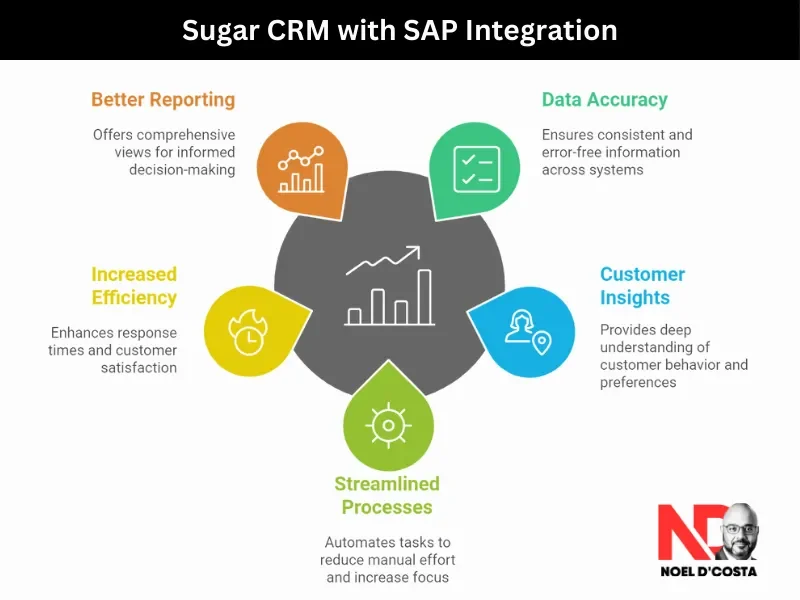
Where Sugar CRM + SAP Excels
This combination really shines in:
- Efficient customer management
- Practical sales automation
- Focused business intelligence
- Reliable reporting integration
- Cost-effective customer service integration
Practical Advantages
Here’s what clients appreciate:
- Quick implementation
- Lower total cost of ownership
- Solid core functionality
- High user adoption rates
- Reliable integration options
Be mindful of:
- Limited advanced features
- Basic SAP business intelligence
- Standard SAP system architecture
- Simplified SAP data flow management
- Standard SAP support requirements
Example: A distribution company needed an SAP interface design that wouldn’t overwhelm their users. Sugar CRM’s straightforward approach meant their team was up and running in weeks, not months.
Getting Started Right
Start with:
- Clear scope definition
- Core process mapping
- Data cleanup plan
- Integration strategy
- Training framework
Remember that wholesale distributor I mentioned? They succeeded because they focused on SAP performance optimization from day one.
Technical Prerequisites
Before starting your System Implementation of SAP with Sugar, make sure you have:
- Ensure a well-defined SAP integration architecture to support seamless data flow and system interoperability.
- Establish clear SAP security protocols to protect sensitive business information and comply with regulatory requirements.
- Choose the right SAP middleware solutions to enable smooth communication between SAP and Sugar CRM.
- Develop a solid SAP REST API strategy to facilitate efficient data exchange and real-time updates.
- Maintain a clean data structure to avoid integration issues and ensure accurate reporting and analytics.
- Assess system compatibility to prevent potential conflicts and minimize downtime during integration.
- Plan for scalability to accommodate future growth and evolving business needs.
- Conduct thorough testing to identify and resolve any integration challenges before going live.
- Provide adequate training for users to maximize the benefits of the integrated system.
- Establish a support plan to address post-implementation issues and ensure long-term success.
Implementation Timeline
Based on real SAP implementation timeline planning:
- Initial Setup: 3-4 weeks
- Integration Build: 4-6 weeks
- Data Migration: 2-3 weeks
- Testing: 2-3 weeks
- Training: 1-2 weeks
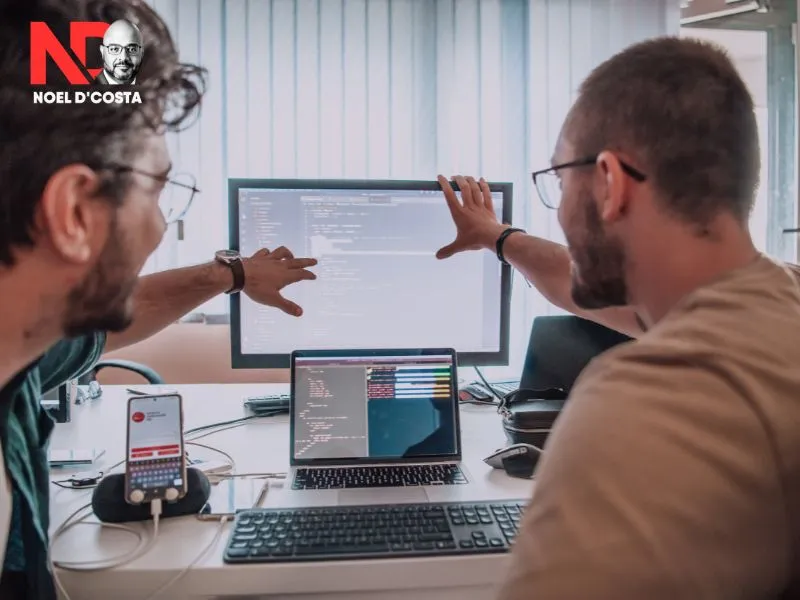
What are the Integration Considerations between CRM Solutions and SAP?
Here’s a story to save you some pain: Last year, a retail client spent $500K on a sleek CRM system, but they struggled with SAP data flow management. The issue? They skipped some critical technical requirements.
1. API Capabilities:
Ensuring proper API capabilities is crucial for smooth communication between the CRM system and SAP. Some key aspects to consider include:
- SAP REST API support – Verify that the CRM system can interact with SAP through REST APIs to exchange data securely and efficiently.
- SAP OData services compatibility – Ensure that the CRM solution is compatible with SAP’s OData services for streamlined data access.
- Reliable integration middleware – Choose a middleware solution that can handle high volumes of data exchange without delays.
- SAP connector tools – Utilize proven SAP connectors to establish a reliable connection between systems.
- Real-time synchronization – Implement real-time data syncing to avoid discrepancies in customer information and transactions.
2. System Architecture:
A well-structured system architecture forms the foundation for successful integration. Key considerations include:
- Robust system design – Ensure that both SAP and the CRM solution are designed to handle the required data flows without performance bottlenecks.
- Integration architecture – Define a clear integration framework that supports scalability and future growth.
- Security protocols – Implement proper authentication and authorization mechanisms to protect sensitive customer data.
- Interface design – Design user-friendly and efficient interfaces to facilitate smooth data exchange between the two systems.
- Scalable infrastructure – Plan for future growth by ensuring that the infrastructure can handle increasing transaction volumes and complexity.
Important Tip: After analyzing multiple projects using SAP’s technical change management tools, we discovered that 70% of integration issues stem from poor architectural decisions. Addressing these aspects early can save time, costs, and operational disruptions.
3. Data Synchronization Reality Check
Getting SAP and CRM systems to sync smoothly can be tricky. Over the years, I’ve seen businesses struggle with outdated data, slow updates, and conflicting information.
The key is setting up synchronization processes that actually work in real-world conditions.
a) Master Data Flow
Managing master data between SAP and CRM systems requires careful planning. Here’s what makes a difference:
- Clear synchronization rules – Establish guidelines for how data should flow between SAP and the CRM to avoid inconsistencies.
- Bi-directional updates – Ensure that changes made in either system reflect accurately across both platforms without delays.
- Conflict resolution processes – Define how the system should handle discrepancies when the same data is modified in both places.
- Data validation steps – Set up checks to verify the accuracy of synchronized data before it enters the system.
- Error handling protocols – Implement workflows to catch and resolve issues when data doesn’t sync as expected.
b) Performance Requirements
Handling large volumes of data efficiently is critical to keep operations running without delays. Here’s what works:
- Performance benchmarks – Set measurable targets for data sync speeds and system responsiveness.
- Capacity planning – Make sure the infrastructure can support growing data volumes without performance drops.
- Response time standards – Define acceptable wait times for data updates to ensure smooth operations.
- Batch processing options – Use batch processing for large data loads to prevent system slowdowns during peak hours.
- Real-time sync needs – Identify processes that require immediate updates and ensure they are prioritized within the system.
Getting synchronization right means fewer headaches, less manual intervention, and better decision-making. Businesses that follow these practices see fewer disruptions and more reliable data across their systems.
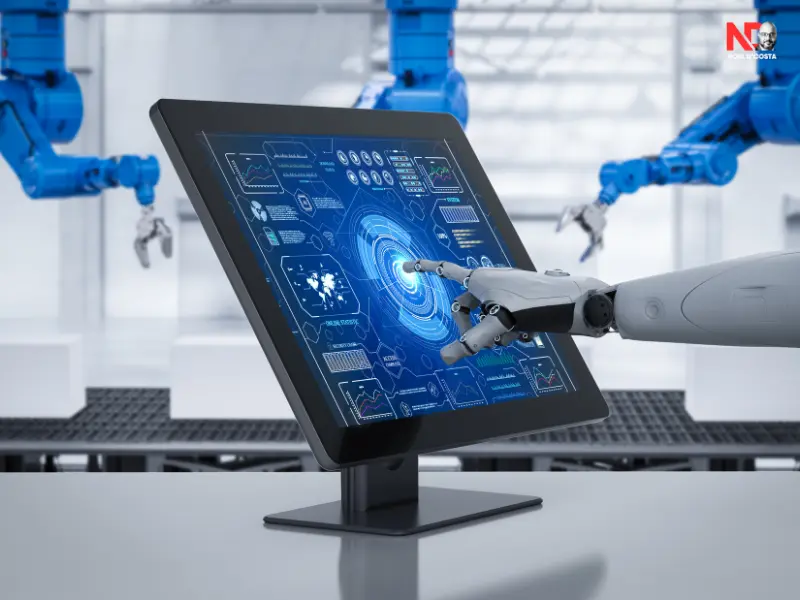
4. Security Considerations You Can’t Ignore
Security isn’t something to take lightly when integrating CRM solutions with SAP. I’ve seen projects where weak authentication protocols led to unauthorized access, creating major compliance risks. Following best practices for system implementation can help avoid these issues and ensure data remains secure at all times.
a) Authentication
A strong authentication framework helps control who gets access to what. Here’s what works:
- Single sign-on (SSO) – Simplifies user access by allowing them to log in once and gain access to multiple systems without repeated logins.
- Role-based access control (RBAC) – Assigns users permissions based on their job functions, ensuring they only see relevant data.
- Multi-factor authentication (MFA) – Adds an extra layer of protection by requiring multiple credentials before granting access.
- Session management – Defines how long a session can stay active and automatically logs users out after periods of inactivity to reduce unauthorized access risks.
- Audit logging – Tracks every login attempt and access to sensitive data, helping identify suspicious activities early.
b) Data Protection
Protecting sensitive information should be a top priority. Here’s how to keep data secure:
- Encryption standards – Apply encryption for data at rest and in transit to prevent unauthorized access.
- Data masking rules – Ensure sensitive fields, such as customer financial data, are masked when accessed by unauthorized personnel.
- Compliance with privacy regulations – Follow legal requirements like GDPR or industry-specific standards to avoid penalties and maintain customer trust.
- Continuous security monitoring – Regularly scan for vulnerabilities and monitor system activities to detect potential threats early.
Neglecting security can lead to serious consequences, from data breaches to regulatory fines. Taking the right steps upfront protects your business and gives peace of mind.
5. Performance Factors That Make or Break Integration
Performance can make or break an SAP-CRM integration. I’ve seen businesses struggle with slow order processing, frustrated users, and even system crashes due to overlooked infrastructure and integration bottlenecks. Focusing on the right performance factors can prevent these headaches and keep operations running smoothly.
a) Infrastructure
A well-planned infrastructure is the backbone of a successful integration. Here’s what needs attention:
- Server capacity planning – Ensuring servers can handle peak loads without slowing down critical operations.
- Network bandwidth needs – Maintaining smooth data flow between SAP and CRM systems without lag.
- Database optimization – Fine-tuning queries and indexing to reduce processing times and avoid bottlenecks.
- Cache management – Storing frequently accessed data to speed up transactions and reduce load.
- Load balancing – Distributing workloads evenly across servers to avoid overloading a single point in the system.
b) Integration Points
How systems talk to each other can impact the overall speed and reliability. These areas make all the difference:
- Efficient SAP business process integration – Ensuring seamless data transfer across departments without delays.
- SAP workflow automation performance – Automating tasks without causing system slowdowns.
- Fast transaction processing – Reducing lag in order processing and financial transactions.
- Smooth batch job management – Running scheduled tasks without impacting real-time operations.
- Real-time sync capabilities – Keeping data updated across platforms without delays.
A Practical Example: I recently worked with a client struggling with slow order processing times. By optimizing their database queries and load balancing, we improved their SAP order processing speed by 80%. That kind of improvement made a noticeable difference in their daily operations and customer satisfaction.
Taking the time to focus on performance factors upfront can save countless hours and resources down the road.
6. Scalability Planning That Works
Planning for scalability isn’t just about handling today’s needs—it’s about preparing for tomorrow’s growth without major disruptions. I’ve seen businesses thrive by planning ahead, and I’ve also seen others struggle when they hit their limits too soon. Whether it’s adding new users, handling more transactions, or integrating additional features, a solid scalability plan ensures your SAP and CRM systems can grow with your business.
a) Growth Capacity
When planning for growth, these areas should be a top priority:
- User scaling – Preparing for an increase in employees, partners, or customers accessing the system.
- Data volume projections – Anticipating how much data will be generated and ensuring the system can store and process it efficiently.
- Transaction growth estimates – Accounting for an increase in orders, customer interactions, and financial records.
- Feature expansion capability – Making sure the system can accommodate new functionalities without a major overhaul.
- Integration capacity – Allowing room for additional third-party tools or new business units to connect seamlessly.
b) Technical Scalability
A system that grows with the business needs a flexible technical foundation. Key elements to focus on:
- Infrastructure elasticity – Ensuring servers and cloud resources can scale up or down based on demand.
- Flexible SAP middleware solutions – Choosing integration tools that adapt to changing business needs.
- API call volume handling – Making sure the system can process increasing API requests without slowing down.
- Database growth management – Keeping storage and retrieval times low as data volumes increase.
A Proven Approach I can Recommend: Using reliable SAP implementation templates, I’ve helped clients plan for three times their current volume. This proactive approach saves time and money down the line, ensuring the system doesn’t become a bottleneck when the business scales up.
A little planning now can prevent major headaches in the future. Taking the time to focus on scalability means your system can grow with confidence.

7. Integration Patterns to Consider
Choosing the right integration pattern can make a huge difference in how well your SAP system connects with CRM and other business applications. I’ve seen projects succeed when the right approach is selected early on, and I’ve also seen costly mistakes when it’s overlooked. The decision between synchronous and asynchronous integration depends on business needs, system performance, and user expectations.
a) Synchronous Integration
This pattern works best when real-time interaction is critical. If your business requires immediate data updates and instant responses, synchronous integration might be the right choice. Consider it for:
- Real-time processing – Data is exchanged instantly, making it ideal for order placement or customer inquiries.
- Transaction handling – Ensures transactional integrity by verifying data consistency in real time.
- User interface integration – Connects SAP with front-end CRM applications, providing users with up-to-date information.
- Direct query needs – Ideal for scenarios where users need immediate access to SAP data without delays.
b) Asynchronous Integration
For processes that don’t require instant updates, asynchronous integration provides flexibility and better resource utilization. This approach suits:
- Batch processing – Ideal for handling large volumes of data, such as daily sales reports or financial consolidations.
- Background jobs – Running complex calculations or updates without impacting system performance during peak hours.
- Report generation – Ensuring reports are compiled accurately without slowing down other business operations.
- Data warehousing – Consolidating data from various sources into a centralized repository for analytics.
An Important Tip: From what I’ve seen, choosing the right integration pattern upfront can cut SAP integration costs by 40%. Investing time in planning the integration approach can prevent performance bottlenecks and unnecessary rework down the line.
Getting this right means fewer headaches and smoother operations.
8. Monitoring and Maintenance
Once your SAP integration is up and running, keeping it that way requires consistent monitoring and maintenance. I’ve seen companies invest heavily in their systems but overlook ongoing upkeep, which can lead to unexpected downtime and costly disruptions. A solid plan ensures smooth operations and prevents minor issues from turning into major problems.
a) System Monitoring
Tracking system performance and identifying issues early can save a lot of headaches. Key areas to focus on include:
- Performance tracking – Keep an eye on response times and system loads to prevent bottlenecks.
- Error logging – Capture and analyze system errors to address recurring issues quickly.
- Usage analytics – Monitor user activity to identify patterns and potential inefficiencies.
- Health checks – Regular system diagnostics to ensure everything is running as expected.
- Alerts – Automated notifications for performance drops, security breaches, or system failures.
b) Maintenance Procedures
A structured maintenance plan helps keep the system stable and up to date. Critical elements include:
- Update management – Apply patches and updates without disrupting business operations.
- Version control – Track software changes to avoid compatibility issues.
- Backup and recovery – Ensure critical data is safe and can be restored quickly in case of failure.
- Change management – Plan and document system changes to avoid unexpected downtime.
This is an example that I can provide: A financial services client I worked with cut their SAP support requirements in half by implementing proactive monitoring and automated alerts. This allowed their team to focus on strategic tasks rather than constantly firefighting system issues.
Regular monitoring and proper maintenance keep your SAP environment reliable and ready to support business growth.
Watch out for these...
Technical Issues:
- Weak error handling
- Inadequate logging
- Security gaps
- Performance bottlenecks
- Limited scalability
Process Issues:
- Unclear ownership
- Insufficient testing
- Poor documentation
- Weak change managemen
- Lack of training

Making the Final Decision
Here’s what I tell my clients: Choosing a CRM isn’t about features – it’s about the right fit. Let me show you how to make this decision without losing sleep.
Decision Framework That Actually Works
Recently helped a manufacturer avoid a $500K mistake using this approach:
Essential Criteria:
- SAP CRM integration capabilities – Ensure the system supports seamless connectivity with SAP modules, enabling smooth data exchange and process automation.
- SAP data flow management needs – Assess how data will move between systems, covering synchronization, validation, and real-time updates to prevent operational bottlenecks.
- Core business requirements – Identify key business processes that the integration should support, aligning technology with strategic goals.
- Technical compatibility – Evaluate the infrastructure, APIs, and middleware solutions required to ensure the integration fits within the existing IT landscape.
- Budget reality check – Factor in software, implementation, training, and ongoing support costs to avoid unexpected expenses and keep the project financially viable.
- Scalability considerations – Plan for future growth, ensuring the solution can handle increasing data volumes and business expansions.
- Compliance and security – Address regulatory requirements and data protection measures to safeguard sensitive business information.
- User experience – Focus on ease of use and adoption to ensure employees can work efficiently without unnecessary complexities.
- Vendor support and ecosystem – Assess available support, documentation, and third-party integrations to enhance system capabilities.
- Implementation timeline – Set realistic deadlines and milestones to align with business priorities and minimize disruptions.
Deal Breakers:
- SAP security protocols compliance – Ensure the integration meets data protection standards and follows security best practices to safeguard sensitive information.
- SAP performance optimization needs – Evaluate system performance under load to prevent slowdowns that could impact business operations.
- Integration complexity – Assess whether the integration process requires extensive customization, middleware, or manual intervention that could lead to higher costs and delays.
- Support requirements – Confirm the availability of ongoing technical support and expertise to handle system issues, updates, and troubleshooting.
- Scalability limits – Determine if the integration can accommodate future business growth, increased data volumes, and evolving operational needs without requiring major rework.
- Data consistency risks – Address potential discrepancies between SAP and SugarCRM to ensure data accuracy across platforms.
- Regulatory compliance risks – Consider industry-specific regulations that may impact how data is shared and stored between systems.
- Downtime impact – Plan for potential disruptions during integration and establish contingency measures to minimize business impact.
- Customization restrictions – Identify any limitations in adapting the integration to unique business workflows and reporting needs.
- Total cost of ownership (TCO) – Analyze both initial and ongoing costs to determine if the integration aligns with long-term financial goals.
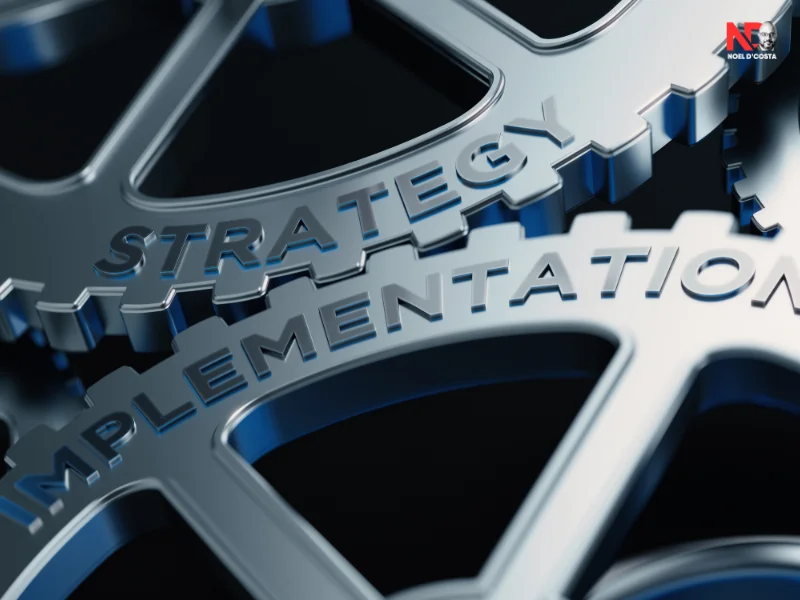
Conclusion
Let me leave you with what really matters:
1. Integration Success Factors:
- SAP CRM integration isn’t one-size-fits-all
- Start with SAP business process integration before technology
- Focus on SAP data flow management early
- Use SAP project tracking tools from day one
- Monitor with best sap documentation tools
2. Budget Reality:
- Plan for real costs using SAP Implementation Cost calculator
- Include hidden SAP maintenance costs
- Budget for proper training
- Account for customization
- Plan for ongoing support
As I mentioned above, choosing and implementing the right CRM for your SAP ecosystem isn’t just about technology – it’s about transforming how your business works.
Frequency Asked Questions
1. What are the key factors to consider when selecting a CRM system for SAP?
When you’re selecting a CRM system for SAP, there are a few important factors you should keep in mind to ensure it meets your needs. Let’s break them down:
Seamless Integration with SAP
You want the CRM to work smoothly with your existing SAP system. If it doesn’t integrate well, you might face issues with data synchronization, leading to errors and inefficiencies. The smoother the integration, the easier it will be to manage customer data and other business functions in one place.Data Accuracy
It’s essential that the CRM keeps your customer information accurate and up-to-date. When customer data is clean and reliable, it helps you make better decisions, improve sales, and provide better service. If your CRM isn’t accurate, it can lead to problems like missed opportunities, incorrect billing, or poor customer experiences.Scalability
As your business grows, so should your CRM system. You don’t want to pick a solution that works well today but can’t handle more data or users in the future. A scalable CRM can grow with your company, supporting new users, more customer data, and additional functionalities without slowing down.User-Friendly Interface
No one wants to deal with a complicated system, especially when you’re already juggling so many tasks. A user-friendly interface means that both you and your team can navigate the system easily. It should be intuitive so that employees can get the hang of it quickly and focus on what matters—serving your customers and driving your business forward.Customization Capabilities
Every business has its own unique processes. The CRM you choose should be flexible enough to adapt to your specific needs. Whether it’s custom reports, workflows, or data fields, you should be able to tweak the system to align with how you do things. That way, you’re not forced to change your processes to fit the software; it changes to fit you.Reliable Vendor Support
You want to know that when issues arise, you can get help quickly. A reliable vendor who provides strong support can make all the difference. From technical help to troubleshooting, you need someone you can count on to address issues and keep everything running smoothly.
When you consider these factors, you’re setting your business up for success. It’s not just about picking a CRM system; it’s about finding the right one that works well with SAP, grows with your business, and helps you provide better service to your customers. Let’s make sure the CRM you choose works for you, not against you.
2. Why is seamless integration between CRM and SAP crucial?
Seamless integration between your CRM system and SAP is absolutely crucial, and here’s why:
First, when the systems are integrated properly, data flows effortlessly between them in real time. This means you won’t have to manually update records in multiple places or worry about discrepancies in customer data. You’ll have one source of truth, which helps everyone—sales, customer service, and marketing teams—work with accurate, up-to-date information at all times.
Think about how much time you’ll save when data is automatically synchronized between CRM and SAP. No more data entry errors or double-checking to ensure the information matches. This leads to smoother workflows. Whether you’re processing an order, updating customer records, or handling service requests, the process becomes far more efficient and streamlined.
The other big win is accuracy. With seamless integration, you’re reducing the chances of errors that come from manual data entry or miscommunication between systems. That means your team can make decisions based on correct information, which improves not just day-to-day tasks, but long-term strategic planning too.
In short, when CRM and SAP work together without friction, you eliminate silos, cut down on mistakes, and set up a system that empowers your business to run more smoothly and effectively. It’s about making everything work as one cohesive system, which is always a win for productivity and service quality.
3. How does data accuracy in CRM systems impact sales and service processes?
Data accuracy in your CRM system plays a huge role in how smoothly your sales and service processes run. Let’s dive into why it matters so much:
When customer information is accurate and up-to-date, it means that both your sales and service teams are working with the right data at all times. Imagine you’re a sales rep trying to close a deal but the CRM has outdated contact details or a wrong sales history—this could lead to missed opportunities or wasted time. With accurate information, you’re better equipped to personalize your approach, understand customer needs, and pitch the right solutions.
The same goes for customer service. If the service team doesn’t have the correct information about a customer’s history with your company, it’s much harder to resolve issues quickly and efficiently. Accurate data means that when a customer calls in, your team can immediately access their history, previous interactions, and current concerns, making it easier to provide quick, targeted support.
The impact on decision-making is also huge. When data is accurate, you can make more informed decisions—whether it’s adjusting your sales strategy or improving service delivery. The data you’re using isn’t misleading or outdated, so you’re not making decisions based on faulty assumptions.
Finally, this all leads to a better customer experience. Customers will notice when your team is knowledgeable and responsive, and that makes them more likely to remain loyal and satisfied with your business. Inaccurate data, on the other hand, can lead to frustration, confusion, and ultimately, lost customers.
So, keeping your CRM data accurate isn’t just about having clean records—it directly impacts your team’s ability to do their job well, improves decision-making, and boosts overall customer satisfaction. It’s a small investment in accuracy that pays off big time in the long run.
4. What role does scalability play in choosing a CRM for SAP?
Scalability is a key factor when choosing a CRM for SAP, and here’s why it’s so important:
As your business grows, so does the volume of data you need to manage and the number of users who need access to your CRM. If your CRM system isn’t scalable, it can quickly become a bottleneck—slowing down performance, making it harder for your team to access the information they need, and even leading to system crashes or delays. That’s the last thing you want when you’re trying to serve more customers or expand your operations.
A scalable CRM ensures that as your business grows, the system can handle the increased load—whether that’s more customer records, more transactions, or a larger team accessing the CRM. Instead of having to worry about whether your CRM will be able to keep up, scalability gives you peace of mind that the system will adapt to your changing needs.
Think of it like having a foundation that’s solid enough to support the weight of a bigger building. As your company expands, your CRM should be able to handle new data, more users, and even added features without losing speed or efficiency. This means you won’t have to switch to a new system every few years, saving you time and money in the long run.
So, scalability isn’t just about adding more users or data—it’s about ensuring your CRM remains efficient and effective as your business evolves, keeping your processes smooth and your team productive, no matter how big your company gets.
5. How does a user-friendly interface in a CRM system affect user adoption?
A user-friendly interface in a CRM system is a game-changer when it comes to user adoption. Here’s how it makes a difference:
Quick and Easy Onboarding:
When your CRM is intuitive, your team doesn’t have to spend a lot of time figuring out how to use it. They can jump right in and start using it effectively. This leads to faster adoption and reduces the need for extensive training.Reduced Frustration:
A clean, easy-to-navigate interface means fewer frustrations. When employees aren’t getting stuck on complicated tasks, they’re more likely to use the system regularly, which makes it a valuable tool for your business.Increased Confidence:
When the system is straightforward, your team feels more confident in using it. This encourages them to explore more features and take full advantage of what the CRM has to offer, improving overall productivity.Boosted Productivity:
With a user-friendly interface, employees can complete tasks faster. For example:- Quickly searching for customer information.
- Tracking sales opportunities.
- Resolving service issues without hassle. This leads to more efficient workflows and better results.
Better Customer Service:
Employees can spend less time navigating the system and more time focusing on your customers. A smooth interface makes it easier for your team to provide timely and personalized service, which directly impacts customer satisfaction.
In short, a CRM that’s easy to use ensures that your team adopts it quicker, uses it more often, and gets the most out of its capabilities. It’s about removing friction from the process and making their work life easier, which leads to better outcomes for your company.
6. Why is customization important in a CRM system for SAP?
Customization is a crucial factor when choosing a CRM system for SAP because it ensures the system is tailored to fit your specific business processes and needs. Here’s why it matters:
Aligning with Business Processes:
Every business has its own way of doing things. Whether it’s how you track customer interactions, handle orders, or manage support requests, your CRM should match your workflow. Customization lets you mold the system to your unique processes rather than forcing your team to adjust to a one-size-fits-all solution.Improving Efficiency:
When your CRM is customized to your business, tasks become more streamlined. You can automate repetitive processes, set up workflows that make sense for your team, and eliminate steps that aren’t necessary. This saves time and boosts productivity.Enhanced User Experience:
A CRM system that’s customized to your needs is easier for your team to use. It can focus on the features that matter most to your business, removing irrelevant functions that can create confusion. The result is higher user adoption and better overall engagement with the system.Better Data Management:
Customization helps ensure that the CRM is set up to capture the data that’s important to you. Whether it’s adding custom fields for customer information or creating reports tailored to specific metrics, customization lets you collect and analyze data in a way that directly supports your business goals.Adapting to Growth and Change:
As your business evolves, your needs may change too. A customizable CRM can grow with your business, adapting to new requirements, product offerings, or organizational structures without the need to switch systems or overhaul processes.
In short, customization makes sure the CRM system fits your business perfectly, not the other way around. It gives you the flexibility to meet your current needs while staying adaptable for future growth. This ensures that you’re not just getting a CRM system, but one that supports and enhances your business every step of the way.
7. What is the significance of vendor support in CRM-SAP integration?
Vendor support plays a critical role in the success of CRM-SAP integration. Here’s why it’s so important:
Troubleshooting and Problem Resolution:
Even with the best planning, issues can arise during CRM-SAP integration. Having reliable vendor support means you can quickly resolve problems, minimizing any disruptions to your business. Without solid support, even small issues can snowball into bigger problems, causing frustration and delays.Ensuring System Reliability:
A well-supported CRM system ensures that your integration with SAP remains stable and reliable over time. If the system encounters technical issues or glitches, prompt vendor support helps keep things running smoothly, so your team doesn’t face unnecessary downtime.Minimizing Downtime:
In any business, time is money. If your CRM or SAP system goes down or encounters issues, it can halt productivity. With strong vendor support, these disruptions are addressed quickly, reducing downtime and maintaining business continuity. Your employees can focus on their work without worrying about system failures.Ongoing Updates and Upgrades:
Technology doesn’t stay static, and neither should your CRM system. Vendor support typically includes updates, patches, and upgrades to keep your system current with new features or security improvements. This ensures the integration between CRM and SAP is always optimized and able to handle the evolving demands of your business.Training and Consultation:
Vendor support isn’t just about fixing issues. It also includes providing training and consultation to help your team maximize the CRM and SAP integration. From best practices to custom solutions, vendor support can ensure your team is fully equipped to use the system efficiently and effectively.
In short, reliable vendor support ensures that your CRM and SAP integration remains smooth, functional, and reliable. It’s not just about fixing problems when they occur but proactively preventing issues and improving the system over time. This kind of support is invaluable for keeping your business operations running seamlessly and efficiently.
8. Can you provide examples of CRM systems that integrate well with SAP?
While the article provides a detailed analysis of CRM systems compatible with SAP, here are some examples of CRM systems that typically integrate well with SAP:
SAP Customer Experience (SAP C/4HANA)
As SAP’s own CRM solution, SAP C/4HANA integrates seamlessly with SAP’s ERP and other solutions. It provides a unified view of customer data, helping businesses deliver personalized customer experiences across all channels. It’s specifically built for companies that are already using SAP products, ensuring smooth integration and streamlined operations.Salesforce
Salesforce is one of the most popular CRM systems worldwide and offers a robust integration with SAP. With tools like the Salesforce SAP Integration Connector, businesses can sync data between Salesforce and SAP to provide a unified view of customer and business data. This integration allows for better management of sales, marketing, and customer service processes.Microsoft Dynamics 365
Microsoft Dynamics 365 is another CRM system that integrates well with SAP. It provides a complete solution for sales, customer service, and marketing while being compatible with SAP for data sharing and workflows. The integration allows businesses to leverage the strengths of both systems, such as SAP’s enterprise resource planning and Dynamics’ customer relationship management.HubSpot
HubSpot offers a user-friendly CRM that can be integrated with SAP through third-party connectors and middleware platforms. The integration can help automate processes and sync customer data, improving collaboration between marketing, sales, and service teams.SugarCRM
SugarCRM also integrates well with SAP, allowing businesses to manage customer interactions more efficiently. The integration typically involves using middleware or APIs to synchronize customer data, streamline workflows, and enhance reporting capabilities across both systems.
These are just a few examples of CRM systems that commonly integrate with SAP. The right choice for your business will depend on your specific needs, current systems, and future goals.
9. What common mistakes should be avoided during CRM-SAP integration projects?
When integrating a CRM system with SAP, there are several common mistakes that can derail the project or make it less effective. Here are some of the key mistakes you’ll want to avoid:
Inadequate Testing:
Testing is critical before fully deploying any CRM-SAP integration. Skipping or rushing through this process can lead to issues that might not show up until after the system is live. Without thorough testing, you risk missing integration errors, data inconsistencies, and performance issues that could disrupt business operations. Always ensure that your system is rigorously tested in various scenarios to confirm that everything functions as expected.Lack of Clear Data Flow Mapping:
One of the most crucial steps in CRM-SAP integration is mapping how data will flow between systems. Without a clear data flow map, you risk data being lost, misdirected, or duplicated. Take the time to define how data will be shared, processed, and updated between the systems, ensuring that each system is working with the right information. Clear mapping helps prevent data silos and ensures consistent data across both platforms.Focusing Solely on Features Instead of Business Processes:
It’s easy to get caught up in the features and functionalities of the CRM and SAP systems. However, focusing only on what the software can do without considering how it fits into your actual business processes can lead to inefficiencies. Make sure the integration aligns with your specific business needs and workflows, not just what’s available out of the box. If the CRM system doesn’t support your business operations effectively, you may find it harder to achieve your goals, even if it has great features.Neglecting Change Management:
Any integration project involves change, and ignoring the impact it will have on employees and processes can lead to resistance and poor adoption. Make sure to include a comprehensive change management plan, including training, communication, and support for your team as they transition to the new system. This will help ensure that employees understand the benefits and know how to use the system effectively.Underestimating Time and Resource Requirements:
Integration projects often take longer and require more resources than initially anticipated. Underestimating the scope of the project can lead to missed deadlines, budget overruns, and incomplete implementations. Make sure to allocate sufficient time, personnel, and budget for the project, considering potential challenges that could arise.
By avoiding these mistakes and planning carefully, you can ensure a smoother, more effective CRM-SAP integration, ultimately improving your operations and providing a better experience for your customers.
10. How can businesses ensure a smooth CRM-SAP integration process?
Ensuring a smooth CRM-SAP integration process is all about proper planning, clear communication, and attention to detail. Here are some key steps businesses can take to make sure the integration goes as smoothly as possible:
Thoroughly Map Out Data Flows:
Before starting the integration, you need to define exactly how data will flow between your CRM and SAP systems. This involves identifying which data points need to be transferred, how they will be mapped between the two systems, and ensuring that the correct data will be captured and updated in both systems. Clear data flow mapping prevents errors, ensures consistency, and helps avoid data silos.Conduct Comprehensive Testing:
Testing is crucial to catch any issues before the system goes live. Test the integration thoroughly in different scenarios—whether that’s handling a large volume of data, simulating real-life use cases, or testing specific workflows. This will help you identify any errors or inefficiencies early in the process. Don’t just test the technical aspects; make sure your team can use the integrated system easily and effectively too.Choose the Right CRM System:
The CRM system you select should align with your business processes and requirements. It’s important to choose a CRM that integrates smoothly with SAP and provides the features and customization options that meet your specific business needs. If your business requires unique processes, make sure the CRM can be customized to fit those workflows rather than trying to adapt your business to a rigid system.Involve Key Stakeholders Early:
Successful integration requires input from various departments within your business—sales, marketing, customer service, IT, and others who will be using the system. Make sure to involve them early in the process to ensure the system meets their needs and that they’re on board with the changes. This will improve user adoption and ensure the system is truly supporting the business.Plan for Change Management:
Anytime you implement a new system or process, there will be a learning curve. Make sure you provide training and resources to help your team adapt. Clear communication about the benefits of the integration and how it will improve workflows will also help ease the transition.Monitor and Optimize Post-Integration:
The work doesn’t stop once the integration is live. Monitor the system regularly to ensure everything is functioning as expected and that data is syncing correctly. Be ready to troubleshoot any issues and continuously optimize the integration to improve performance and user experience.
By following these steps, businesses can ensure a smooth CRM-SAP integration process, resulting in a more efficient system that supports growth, drives productivity, and enhances customer satisfaction.
11. What is the SAP CRM system?
The SAP CRM (Customer Relationship Management) system is a comprehensive solution designed to help businesses manage and streamline their customer interactions, sales processes, marketing campaigns, and customer service operations. It enables companies to enhance customer relationships, increase sales, and improve overall business performance by providing a 360-degree view of their customers.
Here’s what the SAP CRM system typically includes:
Sales Management:
SAP CRM helps automate and manage sales activities, from tracking leads and opportunities to managing accounts and closing deals. Sales teams can use the system to track customer interactions, manage pipelines, and forecast sales more accurately.Marketing Management:
The system allows businesses to run targeted marketing campaigns, segment customers, and analyze marketing performance. It provides tools for campaign management, customer segmentation, and managing digital marketing efforts, allowing businesses to personalize their outreach and improve engagement.Customer Service and Support:
SAP CRM streamlines customer service processes, enabling businesses to manage customer inquiries, service requests, and complaints effectively. It includes features like case management, service ticket tracking, and knowledge base management, which help improve customer satisfaction and resolution times.Analytics and Reporting:
The system offers powerful analytics capabilities to monitor sales performance, customer behavior, and service effectiveness. Businesses can generate reports, gain insights into customer trends, and make data-driven decisions to improve overall operations.Mobile Access:
SAP CRM also offers mobile capabilities, allowing sales teams, service agents, and marketers to access customer data and complete tasks on-the-go. This ensures that employees can work from anywhere and always have the latest customer information at their fingertips.Integration with SAP ERP:
One of the key benefits of SAP CRM is its integration with SAP’s broader ERP system. This ensures that customer data is synchronized across all business functions, from finance and supply chain management to inventory and procurement, leading to more efficient workflows and accurate data.
Overall, SAP CRM is designed to help businesses build stronger, more personalized relationships with their customers by improving communication, service, and the ability to respond quickly to customer needs. It is used by companies of all sizes across various industries to enhance their customer-centric processes and boost business growth.
12. Is SAP HANA a CRM or ERP?
SAP HANA is neither a CRM (Customer Relationship Management) nor an ERP (Enterprise Resource Planning) system. It is an in-memory database and computing platform that serves as the foundation for various SAP applications, including both CRM and ERP systems.
Here’s a breakdown of what SAP HANA is and how it relates to CRM and ERP:
SAP HANA as a Database Platform:
SAP HANA is primarily a database management system designed for processing large volumes of data in real-time. Its in-memory computing capabilities enable faster data processing and analytics compared to traditional disk-based databases. It allows businesses to run real-time analytics and transactions on a single platform.Supporting ERP and CRM Applications:
SAP HANA is used as the underlying database for SAP S/4HANA (ERP) and SAP C/4HANA (CRM). These applications, built on the SAP HANA platform, leverage its capabilities to deliver faster, more efficient business processes.- SAP S/4HANA is the ERP suite that helps manage core business functions like finance, procurement, sales, and supply chain.
- SAP C/4HANA is the suite for CRM, designed to manage customer interactions, sales, marketing, and service.
Real-Time Analytics and Performance:
The power of SAP HANA lies in its ability to process data in real-time, enabling businesses to make faster, data-driven decisions across both CRM and ERP systems.
In summary, SAP HANA is a database and computing platform, not a standalone CRM or ERP. It powers applications like SAP S/4HANA (ERP) and SAP C/4HANA (CRM), enhancing their speed, functionality, and real-time processing capabilities.
13. What are the SAP CRM modules?
SAP CRM (Customer Relationship Management) consists of several key modules designed to manage different aspects of customer interactions, sales, marketing, and service processes. Each module helps businesses streamline their customer-facing activities, improve sales performance, and enhance customer satisfaction. Here are the main SAP CRM modules:
SAP CRM Sales (SAP Sales Order Management)
- This module focuses on automating and managing the sales process from lead generation to closing a deal. It includes features for managing sales opportunities, quotations, orders, and contracts.
- Key functionalities:
- Lead and opportunity management
- Sales order processing
- Pricing and discounts
- Sales forecasting
- Contract management
SAP CRM Marketing
- SAP Marketing provides tools for creating, managing, and analyzing marketing campaigns. This module helps businesses segment customers, run targeted marketing initiatives, and track the effectiveness of marketing efforts.
- Key functionalities:
- Campaign management
- Customer segmentation
- Email marketing
- Event management
- Marketing analytics and reporting
SAP CRM Service (SAP Service Management)
- This module focuses on managing customer service processes, from handling service requests and complaints to providing support and repairs. It aims to improve customer satisfaction by resolving issues efficiently.
- Key functionalities:
- Service request and complaint management
- Warranty and service contract management
- Field service management
- Service level agreements (SLAs)
- Knowledge management for customer self-service
SAP CRM Interaction Center (IC)
- The Interaction Center (IC) module helps businesses manage customer interactions across multiple channels, including phone, email, and chat. It provides agents with a unified interface to handle customer inquiries and issues.
- Key functionalities:
- Multi-channel support (phone, email, chat, etc.)
- Customer service desk and agent support
- Case management
- Knowledge base access for agents
SAP CRM Web Channel
- This module provides a web-based interface for customers to interact with the company, such as submitting service requests, tracking orders, or managing their accounts online.
- Key functionalities:
- Self-service portals
- Online service requests and ticketing
- Order tracking
- Account management
SAP CRM Partner Channel Management (PCM)
- This module focuses on managing relationships with external partners, such as distributors or resellers. It enables businesses to collaborate with partners more effectively, track performance, and streamline processes.
- Key functionalities:
- Partner relationship management
- Performance tracking
- Collaboration tools for partner engagement
- Incentive management
SAP CRM Analytics
- This module provides reporting and analytics tools to track customer behavior, sales performance, and the effectiveness of marketing and service efforts.
- Key functionalities:
- Customer segmentation analysis
- Sales performance reporting
- Marketing campaign analysis
- Service request trends
Each of these SAP CRM modules integrates seamlessly with SAP ERP and other enterprise applications, enabling businesses to get a comprehensive, unified view of customer interactions and drive better decision-making. By using these modules, companies can improve customer engagement, enhance operational efficiency, and drive sales growth.
14. SAP CRM vs Salesforce
SAP CRM vs. Salesforce: A Comparison
Core Focus:
- SAP CRM: Part of SAP’s larger enterprise suite, ideal for large businesses using SAP ERP and other SAP systems. It integrates deeply with SAP’s back-end systems.
- Salesforce: A cloud-based CRM solution suitable for businesses of all sizes, offering sales, service, and marketing tools with a focus on agility and ease of use.
Deployment:
- SAP CRM: Can be deployed on-premise or in the cloud, often requiring more IT management.
- Salesforce: 100% cloud-based, with no on-premise options, offering automatic updates and scalability.
Customization:
- SAP CRM: Highly customizable but requires technical expertise, best for businesses with complex needs.
- Salesforce: Extremely flexible, with a user-friendly interface and low-code customization options, ideal for businesses seeking easy modifications.
Integration:
- SAP CRM: Best for businesses already using SAP ERP, integrates seamlessly within the SAP ecosystem.
- Salesforce: Offers extensive third-party integrations, including SAP, making it adaptable to various environments.
Scalability:
- SAP CRM: Highly scalable, ideal for large enterprises with complex processes.
- Salesforce: Also scalable, suitable for businesses of all sizes, from startups to large enterprises.
Cost:
- SAP CRM: Typically more expensive due to complex setup and customization needs.
- Salesforce: Subscription-based, more affordable for small to mid-sized businesses.
Conclusion:
- SAP CRM is suited for large enterprises needing deep ERP integration.
- Salesforce is perfect for businesses of all sizes looking for a flexible, cloud-based CRM with easy integration and customization.
15. What are CRM systems?
CRM systems (Customer Relationship Management systems) are software solutions designed to help businesses manage and analyze customer interactions and data throughout the customer lifecycle. The primary goal of a CRM system is to improve customer relationships, enhance customer satisfaction, and drive business growth. Here’s a breakdown of key functions of CRM systems:
Key Functions of CRM Systems:
-
Customer Data Management:
CRM systems store and organize customer information such as contact details, purchase history, and interactions, allowing businesses to maintain a centralized database of their customers. -
Sales Management:
CRMs help track sales opportunities, manage leads, and forecast sales. They automate and streamline the sales process, from lead generation to closing deals, improving sales team efficiency. -
Marketing Automation:
Many CRM systems include tools for automating marketing campaigns, managing customer segmentation, and analyzing the effectiveness of marketing efforts. This helps businesses target the right customers and improve campaign results. -
Customer Service and Support:
CRMs facilitate better customer support by tracking customer issues, service requests, and complaints. This allows service teams to resolve issues quickly and improve customer satisfaction. -
Analytics and Reporting:
CRM systems provide insights into customer behavior, sales performance, and service effectiveness, allowing businesses to make data-driven decisions and improve strategies.
Benefits of CRM Systems:
- Improved Customer Relationships: By having a complete view of customer interactions, businesses can provide more personalized experiences.
- Increased Efficiency: Automation of routine tasks allows sales, marketing, and service teams to focus on high-value activities.
- Better Communication: CRMs enable teams to collaborate more effectively by sharing customer information and status updates across departments.
- Data-Driven Decisions: CRM systems provide insights that help businesses make informed decisions, optimize processes, and predict customer behavior.
CRM systems are essential for businesses aiming to enhance customer engagement, increase operational efficiency, and ultimately boost sales and profitability.
Need More Help?
If you’re ready to move forward, you can always reach out through our contact page. Don’t forget to read my blog on Best SAP Articles. Hopefully, we can learn from my experience. Ready to transform your SAP ecosystem? Let’s talk about your specific needs.

AI Tools for your Implementation
Make your SAP implementation planning easier with AI tools that I have created. If you are estimating data migration efforts, building a solid business case, or mapping out realistic timelines, my tools provide the insights you need to make informed decisions.
These tools have been built over decades of experience in actually implementing ERP solutions
So you don’t have to do guesswork any more. These AI tools helps you analyze costs, assess project feasibility, and create timelines that align with your business goals. If you want to avoid surprises and ensure a well-structured SAP rollout, these tools can guide you every step of the way. Let’s take the complexity out of planning and set your project up for success.

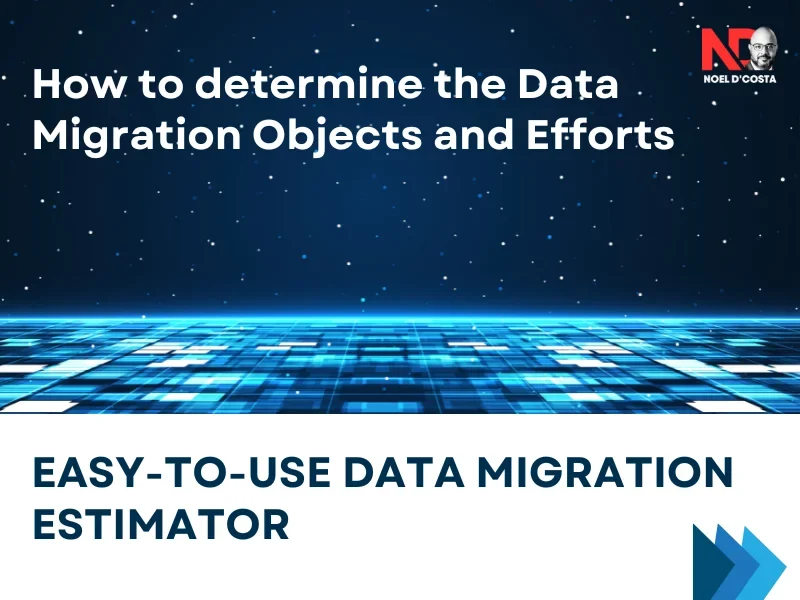

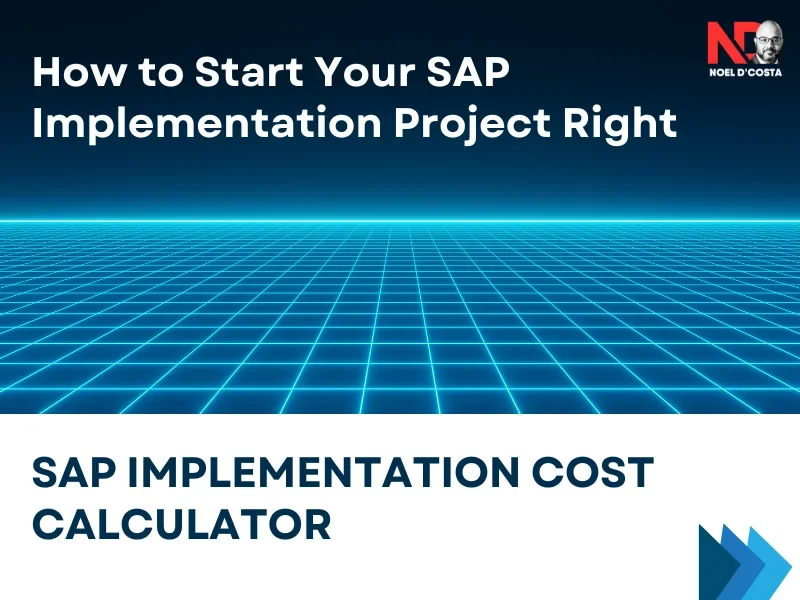
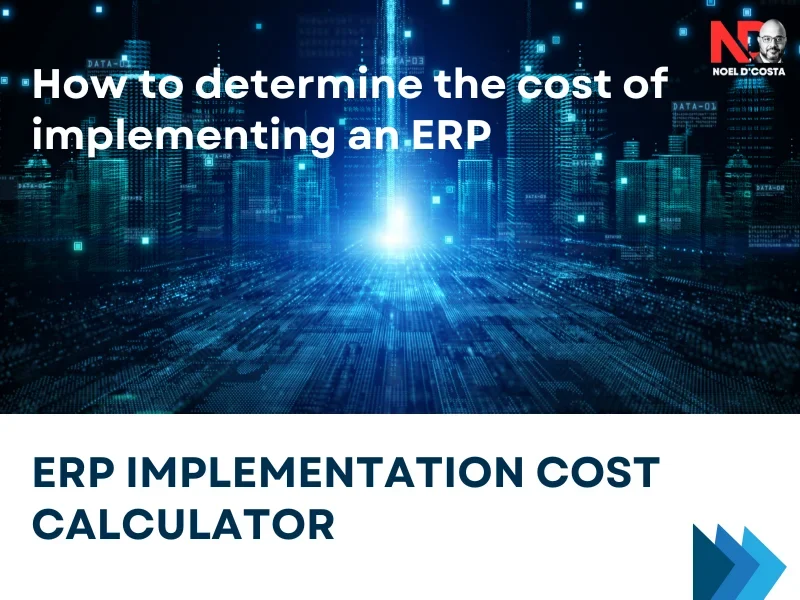








17 Responses