SAP License Negotiation: How to Save Millions $$ in 2025

NOEL BENJAMIN D'COSTA
I hope you enjoy reading this blog post. If you need any advise, please do not hesitate to reach out by clicking here
I’ve seen companies sign SAP contracts thinking they got a great deal—only to find out later they were stuck with licenses they didn’t need and surprise fees they didn’t expect. One company paid for thousands of users, but after an audit, they realized only half were actually using the system. Another got hit with a massive bill for indirect access because they didn’t read the fine print.
SAP licensing isn’t simple. It’s packed with different user types, indirect access rules, and compliance traps that can cost you millions if you’re not careful. I’ve worked with businesses that overpaid by 25% or more just because they didn’t fully understand what they were buying.
Before signing anything, ask the right questions:
- How many licenses are actually in use?
- Are you paying for employees who left years ago?
- Does your contract lock you into unnecessary fees?
I’ll break down 10 key things you need to check before signing your SAP contract. If you’re about to negotiate, let’s make sure you’re not paying for things you don’t need.
If you need any assistance to support you in your SAP License Negotiations, reach out to me as I can help you get the right value for your investment.
Key Takeaways
I’ve seen companies rush into SAP contracts, only to regret it later. One business thought they were getting a great deal—until they realized they were locked into licenses they didn’t need and couldn’t scale without massive penalties. Another didn’t check third-party access rules and got hit with a surprise invoice in year two.
Before signing an SAP contract, here’s what you need to lock down:
- Know what you actually need – Don’t let SAP push you into more licenses than necessary. Run an internal assessment to see how many users and modules you truly require.
- Understand indirect access fees – If third-party systems connect to SAP, confirm how that impacts licensing. Indirect access charges can quickly blow up costs.
- Negotiate flexibility – Your business will grow and change. Make sure your contract allows for adjustments without forcing you into expensive upgrades.
- Clarify audit terms – SAP has strict compliance checks. Push for fair terms that give you time to resolve issues before fines hit.
- Consider support alternatives – You’re not locked into SAP’s support services. Third-party providers can often deliver better service at a lower cost.
- Plan for future expansion – Whether it’s cloud migration or new functionalities, make sure your contract supports your long-term strategy.
SAP contracts aren’t just paperwork—they dictate how much you’ll spend for years to come. Get it right from the start, or you’ll be paying for mistakes later.

Before we start, Key SAP Licensing Terms You Should Know
SAP licensing can get complicated fast, if you have not done it before. I’ve seen companies sign contracts without fully understanding the fine print, only to find out later they owed way more than expected. If you’re thinking about buying SAP, here’s what you need to know before locking yourself into a deal:
- Named User License – This is assigned to a specific person, not a shared login. If your employee logs in once a month, too bad—you’re still paying for the full license.
- Package License (Engine License) – Instead of charging by user, SAP prices this based on business activity—like revenue, number of orders, or transactions.
- Indirect Access – If third-party systems pull or push data into SAP, SAP might charge extra. I’ve seen businesses blindsided by this fee after an audit.
- Full User Equivalents (FUE) – SAP S/4HANA groups different user types into a single metric for licensing. Sounds simple, but it still requires careful tracking.
- SAP Digital Access Model – You pay based on documents created (invoices, sales orders, etc.) by external systems that interact with SAP. If you’re not careful, this can lead to unplanned costs.
- Audit Clause – SAP has the right to check if you’re compliant. If your licensing isn’t in order, you could get hit with penalties.
SAP contracts aren’t something you skim through and sign. Know what you’re paying for, or you’ll be in for a surprise later.

Key SAP Licensing Tools and Deployment Options You will Need Later
SAP licensing can be really expense, if you don’t have the right tools and a clear deployment plan. I’ve seen companies buy licenses they don’t use, overspend on support, and get caught off guard by audits.
Here’s what you need to know before signing that contract:
- License Administration Workbench (LAW) – This tool tracks licensing across your SAP systems. If you’re not using it, you might be paying for users who left the company years ago.
- Enterprise Support vs. Standard Support – Enterprise Support costs more, but includes proactive monitoring and faster response times. Standard Support is cheaper but only covers basic maintenance. Pick the right one or you’ll end up paying for what you don’t need.
- Shelfware – This is SAP’s way of saying “licenses you paid for but never use.” If you don’t do regular audits, you’ll be throwing money away.
- Subscription vs. Perpetual Licensing
- Subscription: Monthly or yearly payments, mostly for cloud deployments. Good for flexibility, but the costs add up over time.
- Perpetual: Pay once and own it, but you still need to budget for annual maintenance fees.
- Multi-Cloud and Hybrid Models – You can run SAP on-premise, in the cloud, or a mix of both. If your contract locks you into a single option, you might regret it later.
I’ve seen companies get locked into contracts that don’t fit their long-term plans. Get the right tools, understand your options, and don’t let SAP decide your costs for you.
1. Understand Your Licensing Model Inside Out
SAP licensing can drain your budget fast if you don’t know what you’re signing up for. I’ve seen companies pay 30% more than they needed to, just because they didn’t fully understand their options. Before signing anything, break it down:
- Perpetual vs. Subscription Models – Pay once and own it (perpetual) or pay yearly and keep renting (subscription). Perpetual looks expensive upfront, but long-term costs on subscription can sneak up on you. Do the math before deciding.
- Named User vs. Package-Based Licenses – Named users are tied to specific people. If half of them rarely log in, you’re wasting money. Package-based licenses cover functions instead—sometimes a better deal.
- Cloud vs. On-Premise – Cloud means predictable costs and less IT overhead. On-prem gives you full control, but comes with infrastructure and maintenance headaches. If your IT team isn’t equipped to handle on-prem, cloud might be the safer bet.
SAP Activate helps map out licensing based on your S/4HANA roadmap. It’s not just about what works now, but what scales with your business later.
Before you commit, step back. Look at what you actually need, not what SAP is selling you. The right decision now saves you from costly regrets later.
2. Analyze Your Current License Utilization (If this is a License Renewal)
Before renewing an SAP license contract, take a hard look at what you actually need. I’ve seen businesses pay for licenses that sit unused, simply because they didn’t review their setup before signing. That’s money wasted. Here’s how to make sure you’re not overspending:
- Check Who Actually Needs Access – Not everyone in your company needs full SAP access. Some employees log in daily, others barely use it. Audit usage and cut unnecessary licenses. This is a quick win actually.
- Review How People Use the System – If you’re switching from another ERP or manual processes, don’t assume every user needs the same level of access. Map out actual usage before locking in license types.
- Plan for Future Growth – Are you expanding? Hiring more people? Starting new projects? Get flexible contract terms that let you scale up without being locked into fixed numbers. You can buy licenses in phases and not pay for them, upfront! This means you pay only when you use.
- Indirect Access Can Get Expensive – Third-party systems connecting to SAP (like CRMs or reporting tools) can trigger hidden fees. Make sure you understand how your integrations impact licensing.
Sign only what you need. SAP contracts are long-term commitments, and once you’re locked in, fixing mistakes gets expensive. Do the homework now and save yourself a financial headache later.
3. Understand and Leverage the Right Licensing Metrics
SAP licensing isn’t as simple as counting users. I’ve seen companies commit to expensive contracts, only to realize later that they paid for licenses they didn’t need. SAP structures its pricing around different metrics, and if you don’t get this right upfront, you’ll either overpay or run into compliance issues later.
Here’s what you need to focus on before signing:
- Match Licensing to Real Business Needs – SAP licenses are based on metrics like Full User Equivalents (FUEs), transaction volumes, and module-based pricing. If you don’t align these with how your business actually runs, you’ll either be stuck with extra costs or scrambling to add licenses later.
- Understand Full User Equivalents (FUEs) in S/4HANA – SAP combines different user types into a single metric. Guessing this number wrong means you could be paying for more than you need. Map out user roles properly before committing.
- Know How SAP Charges for Processes – Not all SAP modules use the same pricing model. Finance, Procurement, and Supply Chain licenses are sometimes based on revenue, order volumes, or other business metrics. If your contract isn’t structured around how you operate, costs will spiral.
- Stay Ahead of Licensing Changes – SAP keeps shifting its licensing policies, especially as they push businesses toward the cloud. Subscription models, indirect access rules, and bundled offerings change frequently. Lock in favorable terms before SAP updates pricing again.
Get this part wrong, and you’ll either bleed money on unused licenses or face compliance penalties later. The key is knowing exactly what you need—and nothing more—before you sign.
4. Negotiate Beyond Pricing
Negotiating an SAP license isn’t just about negotiating for the lowest price. I’ve seen companies lock themselves into rigid contracts, only to pay a lot more later when they needed more flexibility. The real goal is getting an agreement that supports your business growth, avoids surprise costs, and keeps you in control.
Here’s what you need to lock in before signing:
- Make Scaling Easy – Your contract should let you add or remove licenses as your business changes. Push for pre-agreed pricing on additional users and the ability to drop unused licenses without penalties. If SAP tries to lock you into a rigid structure, push back.
- Negotiate Payment Terms That Work for You – A lump-sum payment can strain cash flow. Spread costs over time and ask for deferred payments if you have major IT changes coming. Also, secure price protection so SAP can’t hike fees at renewal.
- Plan for Future Upgrades – If you’re moving to SAP S/4HANA or considering cloud migration, get commitments upfront. Negotiate credits for future upgrades, extended support terms, and transition assistance without extra costs.
- Protect Yourself from Compliance Problems – SAP audits can be brutal. I was part of 2 SAP Audits and one included a penalty of $55 million. So therefore, get clear terms on how indirect access is measured and negotiate audit support to avoid unexpected penalties.
If SAP’s contract language seems vague, demand clarification before you sign.
A bad contract will cost you far more than just a high upfront price. Lock in flexibility, protect against price jumps, and don’t leave room for SAP to charge you for things you don’t need.

5. Address Indirect Access Risks Proactively
Indirect access fees can hit hard if you don’t plan for them or unaware of this. I’ve seen companies completely blindsided by invoices they never expected—simply because they didn’t map out how their third-party systems connect to SAP.
SAP’s Digital Access Model doesn’t charge by user count. It charges by the number of documents created when external systems interact with SAP. That means every invoice, sales order, or purchase request generated by a CRM, supplier portal, or third-party app could add to your costs.
Here’s what you need to do before signing:
- Map Out Every System That Connects to SAP – List every tool that sends or pulls data—CRM, procurement, analytics, even homegrown applications. Don’t assume they’re covered under your standard user licenses.
- Clarify Licensing Rules – Talk to SAP or an experienced consultant (like me) to understand if digital access fees apply to your setup. If you’re relying on indirect access, make sure you’re not racking up hidden charges.
- Set Up Governance Controls – Put tracking measures in place. Limit unnecessary third-party interactions with SAP and monitor system logs to ensure compliance.
I’ve seen companies rewrite contracts just to fix mistakes in this area. Get it right the first time so that you are not surprised at the invoices you receive later.
Examples of Indirect Licensing in SAP Contracts
Understanding indirect licensing scenarios is crucial to avoid unexpected costs and compliance risks. Below is a table outlining common scenarios, potential risks, and how to mitigate them before signing an SAP contract.
| Scenario | Description | Potential Risks | Mitigation Strategies |
|---|---|---|---|
| E-Commerce Platforms | Online stores processing orders and sending them to SAP. | Additional licensing fees for document creation (e.g., sales orders, invoices). | Assess licensing needs based on document volume and usage patterns. |
| CRM Integrations | Third-party CRM (e.g., Salesforce) syncing customer data with SAP. | Data exchange via APIs can be counted as indirect access. | Negotiate explicit terms for CRM interactions in the contract. |
| Procurement Systems | Procurement tools (e.g., Ariba, Coupa) processing purchase orders. | Unlicensed document creation leading to unexpected costs. | Evaluate procurement workflows and align with SAP licensing models. |
| Employee Time-Tracking Systems | Time management applications submitting data to SAP for payroll processing. | Increased licensing costs due to repeated data submissions. | Optimize time-tracking integrations and monitor usage. |
| IoT and Automation Systems | Sensors and automated devices sending production data to SAP. | Machine-generated transactions may count toward licensing fees. | Implement governance policies to track and manage IoT data flows. |
| Third-Party Reporting Tools | BI tools (e.g., Power BI, Tableau) pulling data from SAP for analytics. | Data extraction could be considered indirect access, leading to penalties. | Ensure compliance through proper licensing and tracking mechanisms. |
| Supply Chain Integrations | Logistics systems updating SAP on shipment status and inventory. | Automatic data exchanges could trigger hidden costs. | Clarify system touchpoints and define access rights in the contract. |
| Mobile Applications | Mobile apps accessing SAP for real-time order tracking or approvals. | Unauthorized access may be categorized as indirect usage. | Define clear user access policies to prevent compliance violations. |
Key Takeaways
- Clarify System Interactions: Identify all third-party integrations interacting with SAP data.
- Negotiate Specific Terms: Ensure contracts explicitly address indirect access scenarios.
- Monitor Usage Proactively: Use SAP tools to track data exchanges and stay compliant.
Addressing these scenarios before signing the contract can help prevent costly surprises and ensure a well-structured licensing agreement that aligns with your business operations.

6. Benchmark Against Industry Standards
SAP contracts are not one-size-fits-all, and I’ve seen too many companies get stuck with overpriced agreements simply because they didn’t compare their deal with what others in their industry are getting.
Businesses that take the time to benchmark their contracts often save up to 25% (if not more). It’s not about luck—it’s about knowing where to push back.
Here’s what you need to do before signing:
-
See What Others Are Paying – If you’re in manufacturing, retail, or healthcare, your licensing needs won’t look the same. Research similar companies. Are they paying less for the same modules? Are they negotiating better cloud terms? Use this data to challenge your pricing.
-
Bring in a Licensing Expert – I’ve seen companies save millions by having someone at the table who understands SAP pricing structures inside out. An advisor can spot gaps, find hidden fees, and help you negotiate terms that work for you—not just SAP. That’s my bread and butter.
-
Negotiate at the Right Time – SAP’s fiscal year-end is prime time for discounts. Vendors need to hit their targets, and that gives you leverage. Timing your deal right can mean lower prices, free add-ons, or better payment terms.
Companies walk into SAP negotiations without a plan and overpay by millions. Do your homework, challenge the pricing, and get a deal that works for your business.
| Key Aspect | Why It Matters | What to Compare | Action Steps |
|---|---|---|---|
| Licensing Costs | Ensures you're not overpaying for similar services | Total cost of ownership (TCO) vs. industry averages | Analyze pricing trends and negotiate based on benchmarks |
| License Types | Helps you choose the right model for your business needs | Named user vs. package-based licenses | Compare usage patterns and align with actual needs |
| Scalability Options | Supports business growth without excessive costs | Contract flexibility for scaling users and modules | Ensure contract terms allow adjustments without penalties |
| Indirect Access Fees | Prevents hidden costs from third-party system interactions | Digital Access Model pricing and compliance terms | Clarify indirect access policies and negotiate exclusions |
| Support & Maintenance Costs | Identifies opportunities for savings and better service levels | SAP Enterprise Support vs. third-party support options | Evaluate service levels and negotiate terms |
| Contract Terms | Avoids rigid agreements that limit flexibility | Renewal clauses, exit options, and upgrade provisions | Negotiate flexible terms and reduced exit penalties |
| Industry Discounts | Leverages common negotiation periods for better deals | Year-end or quarter-end discount trends | Plan purchases around SAP’s fiscal calendar |
| Compliance Requirements | Reduces audit risks and potential penalties | Audit terms and compliance frameworks | Engage with SAP to clarify reporting obligations |
| Future Upgrade Paths | Prepares for potential migrations like S/4HANA | Cost implications for future SAP upgrades | Lock in favorable pricing for future migrations |
Leveraging industry benchmarks before signing ensures you’re not leaving money on the table and helps structure a contract that aligns with your business goals.
7. Prepare for SAP Audits Before Signing a Contract

SAP audits can be a financial struggle if you don’t set clear terms before signing the contract. I’ve seen companies get hit with massive penalties just because they didn’t define how SAP would measure their usage. If you leave this vague, SAP can interpret the rules however they want—and that’s never in your favor.
Here’s what to lock down before signing:
Clarify Audit Terms and Conditions – Don’t assume SAP will play fair (no vendors do actually). Define exactly how audits will be conducted, how often they can review your system, and what data they’ll use. Get transparency on how they measure usage to avoid nasty surprises.
Negotiate Compliance Flexibility – Most ERP vendors love finding minor compliance issues and turning them into big invoices. Push for a grace period that lets you fix discrepancies before penalties kick in. And don’t forget to define how indirect access is measured—this is where companies often get burned.
Assess Internal Readiness – If you’re not tracking license usage properly, you’re playing a dangerous game. Use tools like LAW (License Administration Workbench) and USMM (User Measurement Tool) to stay ahead of compliance issues. Ask SAP or your implementation partner how to use these tools before you sign anything.
Document User Roles and Access Needs – Work with your team to map out who needs access and how they’ll use SAP. Over-licensing is one of the easiest ways to waste money—don’t pay for seats you don’t need.
I’ve seen companies sign contracts without locking these down, thinking they’d deal with audits later. That’s a mistake. If SAP decides you owe them money, they’re not going to back down. Get it in writing now, and save yourself the trouble.
8. Evaluate Third-Party Support Options
SAP support contracts can be expensive and can consume your budget quickly. Many companies sign up without questioning if they really need everything included.
I’ve seen businesses blindly renew Enterprise Support just because it feels like the “safe” choice—only to realize later that they could have saved 50% by going with a third-party provider.
Before locking yourself into SAP support, ask yourself:
Are you paying for services you don’t even use? SAP’s Enterprise Support includes upgrades, patches, and 24/7 help desk access. But do you actually need all of that, or are you just paying for peace of mind?
Could a third-party provider offer better value? Companies like Rimini Street and Spinnaker Support specialize in SAP maintenance at a fraction of the cost. They offer personalized service, flexible contracts, and faster response times—without forcing you into expensive upgrades.
What’s the real cost over time? SAP pushes customers toward cloud migrations and S/4HANA upgrades by tying them into long-term contracts. If you’re not planning an upgrade soon, you could be throwing money at support services you don’t need.
I’ve worked with businesses that saved millions just by switching from SAP’s standard support to a more tailored model. Before you renew, weigh your options. The best support isn’t always the one SAP sells you—it’s the one that actually fits your business.
Choosing the right support model isn’t just about cutting costs—it’s about ensuring your SAP system runs smoothly with the right expertise behind it. Take the time to explore your options before signing a long-term contract. You might find a better fit that saves money and provides the support your business truly needs.
9. Factor in Future Business Growth
Signing an SAP license without thinking about future growth is like buying a small office when you know your team will double in size next year. I’ve seen companies get locked into rigid contracts that don’t scale, forcing them to renegotiate—at SAP’s terms.
A report by Panorama Consulting found that nearly half of ERP buyers ran into unexpected costs when trying to expand their systems.
Before you sign, take a step back and think long-term. Will your headcount grow? Are you expanding into new regions? Will you need extra modules in a year or two? Locking in the wrong contract today can mean paying more down the road.
Here’s what to push for in your agreement:
- Scalability clauses: Make sure you can scale up or down without SAP forcing you into a complete contract overhaul. Growth shouldn’t mean penalties.
- Cloud flexibility: If your business moves toward multi-cloud or hybrid models, your license should allow that without extra headaches.
- Future module costs: Adding new modules shouldn’t come with outrageous fees. Negotiate cost-effective options upfront, especially if you plan to move to S/4HANA.
I’ve worked with companies that saved millions just by structuring their contracts for growth from day one. Don’t wait until you need more licenses to realize SAP has the upper hand—plan for expansion now.
SAP Activate provides a roadmap that aligns licensing with your long-term business objectives, helping you plan for growth efficiently. Addressing these considerations before signing ensures that your SAP investment supports—not limits—your future expansion. Take the time to negotiate terms that provide the flexibility and scalability your business deserves.

Get more from your SAP Investment with my Expertise
SAP doesn’t have to be complicated. I help businesses get it right.
- ERP & SAP Solutions – Align SAP with your business goals.
- Process Optimization – Cut costs and improve performance.
- License Negotiation – Secure the right SAP licenses at the best price.
Let’s make your SAP investment work for you. Reach out today.
10. Don’t Overlook Exit Clauses and Penalties
Locking yourself into an SAP contract without checking the exit terms is a mistake I’ve seen too many businesses make. They focus on pricing and support but completely overlook what happens if they need to scale down, switch vendors, or migrate.
Then, when they try to exit, they’re hit with massive penalties. A Forrester report found that over 40% of companies get stuck with unexpected fees when trying to leave long-term software contracts.
Before you sign anything, dig into these key areas:
- Termination and Transfer Rules: Make sure the contract spells out how you can end the agreement or transfer licenses. Vague clauses = surprise fees.
- Exit Penalties: Negotiate reduced fees for early termination. Some contracts make it nearly impossible to leave without paying a fortune.
- Data Access Rights: Get written guarantees that you’ll still have access to your data after the contract ends. I’ve seen businesses lose critical data because they didn’t lock this down upfront.
I’ve worked with companies that got stuck in rigid contracts, forced to pay millions just to walk away. SAP Activate provides guidance on structuring contracts for future transitions, but at the end of the day, it’s on you to negotiate better terms. Lock in flexibility now, so you don’t get trapped later.
Essential SAP Contract Clauses to Protect Your Interests
Negotiating the right clauses in your SAP contract is crucial to avoid unexpected costs and ensure flexibility. Here are some essential clauses to include that can safeguard your business interests and provide cost-effective solutions.
Licensing and Pricing Protection
These clauses ensure you only pay for what you need and protect against price increases over time.
1. Flexibility in Licensing Adjustments
- Clause Example: “The client reserves the right to adjust user license quantities on an annual basis to reflect actual usage, without incurring penalties or additional fees.”
- Why it matters: Prevents overpayment by allowing adjustments based on business needs.
2. Price Protection and Discount Guarantees
- Clause Example: “SAP agrees to maintain the agreed pricing structure for a minimum period of five years, with a minimum annual discount of [XX]% on additional purchases.”
- Why it matters: Locks in costs and ensures budget predictability.
3. Indirect Access Clarity
- Clause Example: “The client shall not be liable for additional fees related to indirect access unless explicitly defined and agreed upon within the contract.”
- Why it matters: Avoids surprise charges from third-party integrations.
4. Future Expansion and Module Additions
- Clause Example: “The client shall have the option to add new SAP modules at pre-negotiated rates, without requiring contract renegotiation.”
- Why it matters: Ensures flexibility for business growth without excessive costs.
Operational and Compliance Safeguards in Your SAP Contract
Beyond costs, your SAP contract should include clauses that protect your operational efficiency and legal interests.
1. Audit and Compliance Terms
- Clause Example: “SAP shall provide a 90-day notice before conducting any audit, with a defined scope limited to agreed licensing terms. Any discrepancies shall allow for a remediation period without penalty.”
- Why it matters: Ensures fair audits with ample time to address any compliance gaps.
2. Termination and Exit Strategy
- Clause Example: “Upon contract termination, the client shall retain full access to all historical data for a period of 12 months, with no additional cost for data retrieval.”
- Why it matters: Prevents costly disruptions and ensures business continuity.
3. Third-Party Support Options
- Clause Example: “The client reserves the right to engage third-party support providers without violating SAP maintenance agreements.”
- Why it matters: Provides the flexibility to explore cost-effective support alternatives.
4. Service Level Agreements (SLA) for Support
- Clause Example: “SAP shall guarantee a maximum response time of [XX] hours for critical incidents and provide escalation pathways.”
- Why it matters: Ensures prompt issue resolution to minimize downtime.
4. Migration Assistance
- Clause Example: “SAP shall provide migration support for future upgrades, including knowledge transfer and technical assistance at no additional cost.”
- Why it matters: Simplifies transitions to newer SAP versions like S/4HANA without unexpected costs.
5. Governing Law and Dispute Resolution
- Clause Example: “Any disputes arising from this agreement shall be governed under the laws of [Jurisdiction], with mediation as the first step before arbitration or litigation.”
- Why it matters: Protects your organization’s legal standing in case of contract disputes.
Including these clauses in your SAP contract will give you greater control over your investment, ensuring it aligns with both your financial and operational goals.
Read these articles as well...

Conclusion
SAP licensing can feel like a black hole—one wrong move and you’re stuck paying for things you don’t need. I’ve seen companies spend millions on licenses they never fully used, simply because they didn’t ask the right questions before signing. Over 55% of businesses overpay because they don’t dig deep into their actual usage and future needs.
If you’ve made it this far, you already know SAP contracts aren’t something to take lightly. Whether you’re negotiating a new deal or renewing an old one, every term matters. The goal isn’t just to save costs—it’s to avoid being locked into a contract that limits your business. Get flexibility, lock in fair audit terms, and plan for future growth before you commit.
A rigid contract can cost you later. I’ve seen companies pay penalties just to scale down their licenses or switch deployment models. Some got hit with unexpected audit fees because they didn’t negotiate clear compliance terms. Others underestimated indirect access costs and ended up with invoices they never saw coming. These mistakes are avoidable if you plan ahead.
Here’s the takeaway: SAP (or any other ERP vendor) will push for the contract that benefits them, not you. It’s up to you to make sure your agreement fits your business, now and in the future. Know what you need, compare industry benchmarks, and negotiate terms that keep you in control.
If you’re unsure where to start, reach out. I’ve been through these negotiations enough times to know where companies get trapped. Let’s make sure your deal works for you—not just for SAP.
Articles You Might Like...

Frequently Asked Questions
1. What should I consider before negotiating an SAP license?
Understanding your business needs is the first step. Think about the number of users, required modules, and how your systems integrate with SAP. Are you planning for future growth? Will cloud or on-premise solutions work best for you? Taking a detailed look now can prevent costly mistakes later. If you’re unsure where to start, I can help you assess your current and future requirements to make informed decisions.
2. How can I prevent paying for unused SAP licenses?
It’s easy to end up with licenses you don’t need. Conducting an internal review and removing inactive accounts can save thousands. Using tools like SAP LAW and USMM to monitor actual usage is a smart way to match licenses to real needs. I’ve seen companies cut their costs significantly by doing this early. If you’d like guidance, feel free to reach out.
3. What is SAP’s Digital Access Model, and how does it affect me?
The Digital Access Model charges based on document creation by third-party systems rather than named users. If your CRM, e-commerce, or logistics platforms feed data into SAP, this could lead to additional fees. Mapping out all third-party integrations now can help you negotiate better terms. I can assist in identifying potential indirect access risks and finding ways to optimize your licensing approach.
4. Can I negotiate a discount on SAP licenses?
Absolutely. SAP pricing isn’t set in stone. Discounts are often available, especially during SAP’s fiscal year-end. Combining multiple solutions into a single contract or benchmarking against industry standards can also work in your favor. If you want insights into the best negotiation strategies, I’d be happy to share my experience.
5. What if my business changes after I sign the contract?
Business needs evolve, and your SAP contract should reflect that. Look for clauses that allow you to scale licenses up or down, switch deployment models, or modify terms without penalties. Without these provisions, you could face unnecessary costs. If you’re unsure how to ensure flexibility in your contract, I’m here to help.
6. How can I stay compliant with SAP licensing rules?
Compliance is crucial to avoid unexpected audit fees. Regularly tracking your license usage and aligning it with your agreement is the best way to stay ahead. Using SAP’s audit tools and maintaining clear records can make compliance easier. If you need help setting up internal controls, let’s talk.
7. Are there alternatives to SAP’s support services?
Yes, third-party providers can offer better service at lower costs. They often provide faster response times and tailored support that fits your needs. Exploring these options before signing your SAP contract could save your business a significant amount. If you want to compare options, I can guide you through it.
8. What should I check in the contract’s exit terms?
Exit clauses matter more than you think. Ensuring access to your data after termination, minimizing penalties, and having clear transition terms can prevent major headaches later. If you’re not sure what to look for, I can help you review the fine print.
9. How can I manage indirect access licensing?
Indirect access charges can be tricky, but they don’t have to be a surprise. Identifying third-party applications that connect to SAP and negotiating clear terms can prevent unexpected fees. Let’s review your integrations together to ensure they’re properly covered in your contract.
10. When is the best time to negotiate an SAP license agreement?
Timing can be everything. SAP’s fiscal year-end is the best time to secure discounts, as sales teams push to close deals. Planning your negotiation strategy around this can lead to better pricing and terms. If you need help preparing for negotiations, I’d be happy to assist.
Negotiating an SAP license can be complex, but you don’t have to do it alone. If you have questions or need guidance, reach out to me, and let’s work together to secure the best deal for your business.
AI Tools to Support Your SAP Implementation
Imagine starting your SAP implementation without the usual headaches—sounds good, right? That’s exactly what these AI tools are here to do for you. I’ve created them to take care of the tough stuff, like planning, migrating data, setting up the system, and keeping everything running smoothly after you go live.
They handle the repetitive tasks, give you clear insights, and make sure all the pieces fit together perfectly. If saving time, avoiding mistakes, and getting your SAP system up and running faster sounds like what you need, these tools have got your back every step of the way. Let’s make your SAP journey as smooth as possible!

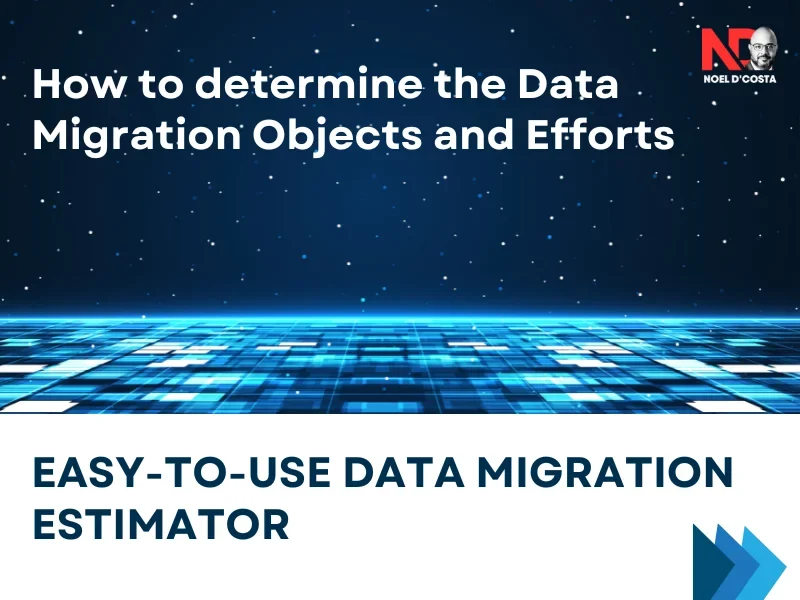

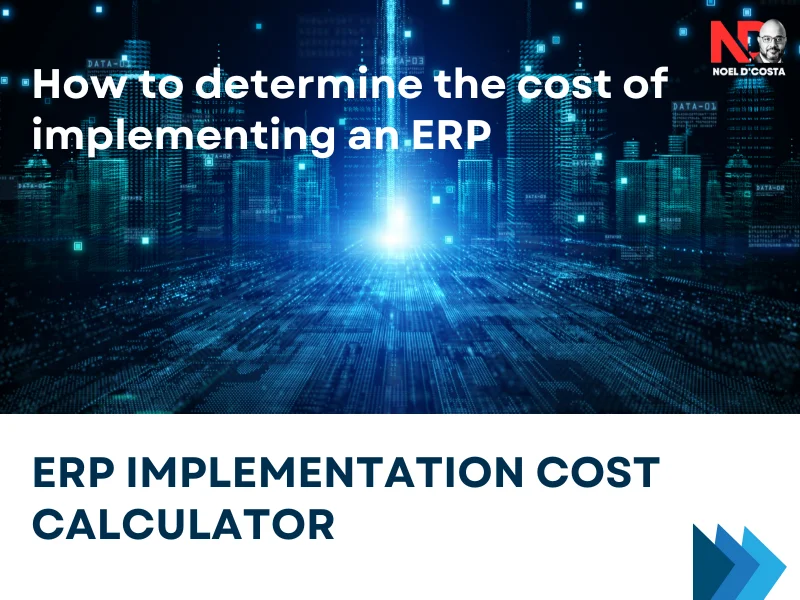
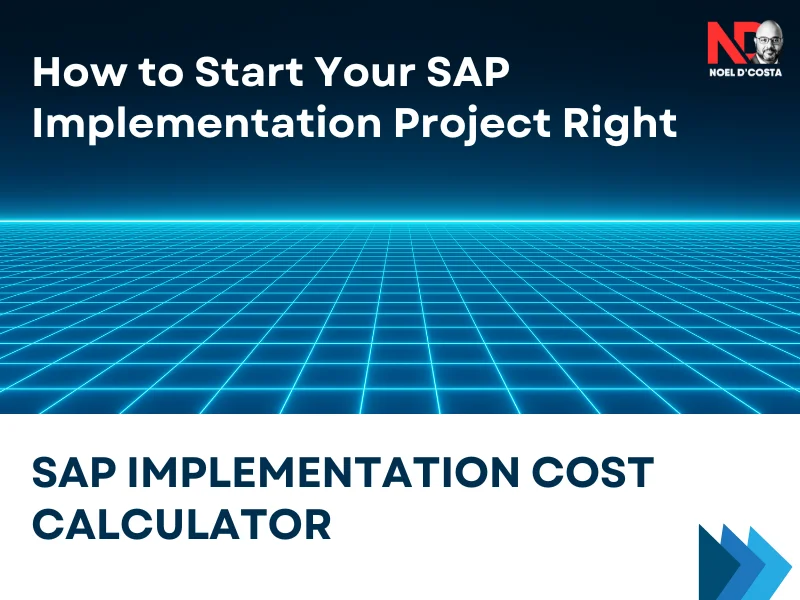








9 Responses