Project Scope Template Advice: Define Goals Without Chaos

NOEL BENJAMIN D'COSTA
I hope you enjoy reading this blog post. If you need any advise, please do not hesitate to reach out by clicking here
Project Scope Template: Stop Your Project from Spiraling Out of Control
Ever been on a project where nobody agrees on what’s actually being done? One person thinks you’re just setting up a new system, while someone else is already planning add-ons, integrations, and five extra reports. Before you know it, the timeline’s blown, the budget’s a joke, and people are pointing fingers.
That’s why you need a SAP Project Scope Template. It keeps everything in check. What’s included? What’s not? Who’s responsible for what? If it’s not in the scope, it’s not happening—unless you want to renegotiate deadlines and budgets.
I’ve seen projects fail just because no one locked down the scope. People assumed things. They left room for “flexibility.” That’s how you end up working weekends because someone decided, “Oh, this should be part of it too.” Nope. Not how it works.
A good Project Scope Template spells out:
- What’s being delivered – No vague descriptions, just clear, specific outcomes.
- Deadlines – No moving targets. If dates change, it’s documented.
- Who’s doing what – If it’s not assigned, it won’t get done.
- What’s NOT included – The most important part. Keeps people from sneaking in extra work.
This isn’t just for big projects. Even small ones need clear boundaries. Otherwise, you’re setting yourself up for endless scope creep, frustrated teams, and clients who swear they thought that was included.
It’s important to nail down the scope now. It’ll save you a lot of time later.

Key Takeaways: Get Your Project Scope Right
Scope creep will delay your project – If you don’t set clear boundaries, expect endless requests, delays, and frustration. Someone will always want to add “just one more thing.” A Project Scope Template stops that nonsense.
If it’s not written down, it doesn’t exist – Verbal agreements will not count, where there is trouble within a project. If a deliverable, deadline, or responsibility isn’t in the document, assume it’s not happening. This protects you when things inevitably go sideways.
Ambiguity is your enemy – Saying “implement SAP” is useless. Define what gets implemented, how, and by whom. The more specific, the fewer arguments later.
Timelines need teeth – “Flexible deadlines” are an excuse for missed targets. Set real dates. If something needs extra time, document it and adjust properly—don’t just let things slide.
Not everything is included, and that’s the point – The exclusions section is just as important as the deliverables. If a request falls outside the scope, you have proof it wasn’t planned. No debates. No confusion.
Change requests need a process – Changes will come. Expect them. But instead of throwing them in at random, have a process to evaluate, approve, or reject them. Otherwise, you’ll be chasing moving targets forever.
Own the scope or regret it later – This isn’t just paperwork. It’s your best defense against confusion, wasted effort, and projects dragging on for months longer than they should.

What is a Project Scope Template?
An SAP Project Scope Template is your project’s reality check. It tells you exactly what’s being done, what’s not, and who’s responsible for what. Skip this step, and you’re in for a world of confusion, delays, and a never-ending list of “small” requests that add up to a nightmare.
If you’ve been on an SAP project, you know how fast things get out of control. Someone assumes a certain report is included. Someone else thinks adding a few customizations won’t push the timeline.
Before you know it, your team is buried in work no one planned for, and the project is months behind schedule.
This template shuts that down. It forces everyone to get clear from day one. Here’s what it covers:
- Project Objectives – Why are you even doing this SAP implementation? What’s the end goal?
- Scope Definition – What’s included? Which SAP modules? Any integrations? Details matter.
- Exclusions – What’s not included? This is what saves you when someone tries to sneak in extra work.
- Deliverables – What’s actually getting handed over? Functional specs? Training? Reports? Lock it in.
- Timelines – When does each phase need to be done? No “we’ll get to it when we can” nonsense.
- Roles & Responsibilities – Who’s doing what? Who makes the final call on changes? If it’s not assigned, it won’t happen.
An SAP project without a Project Scope Template is asking for trouble. If you don’t define the scope, expect chaos. And no, “we’ll figure it out later” isn’t a strategy—it’s how projects fail.
When is a Project Scope Template Critical?
Short answer? Always. If you’re managing a project—big or small—you need a Project Scope Template. Without it, you’re gambling with your time, budget, and sanity.
But let’s get specific. Here are the situations where skipping the scope template is asking for trouble:
Big Budget, High Stakes – If you’re rolling out SAP across an entire company, you better have clear scope boundaries. Otherwise, expect endless add-ons, skyrocketing costs, and a project that drags on for years.
Multiple Teams Involved – The more people in the project, the more room for confusion. IT thinks they’re handling one thing, the business users expect something else, and management just wants it “done.” A scope template keeps everyone aligned.
Clients Who Change Their Minds – Ever had a client say, “Can we just add this one thing?” Then another? And another? Next thing you know, the project has doubled in size. A clear scope makes it easy to say, “Sure, but that’s extra time and cost.”
Tight Deadlines – No time to waste? Then you need an exact list of what’s being done, when, and by whom. Scope creep kills timelines.
Custom Work – Standard implementations are bad enough, but if you’re building something custom, every detail needs to be locked in. Otherwise, you’ll spend half the project arguing over what was “supposed” to be included.
Bottom line: If you’re running a project without a Project Scope Template, you’re setting yourself up for confusion, scope creep, and missed deadlines. Get it done upfront or deal with the mess later.

Key Components of an Effective Project Scope Template
If you don’t define your project’s scope properly, expect endless delays, confusion, and a ton of “Oh, I thought this was included” conversations. A Project Scope Template isn’t just a formality—it’s your defense against chaos. So what needs to be in it? Let’s break it down.
1. Project Objectives
Why is this project happening? What’s the goal? If you can’t sum it up in a couple of sentences, you’re already in trouble. A good objective should answer:
- What problem are you solving?
- What will be different when this project is done?
- How will success be measured?
Example: Implement SAP S/4HANA to replace legacy ERP, improving financial reporting accuracy and reducing manual data entry by 50%.
2. Scope Definition
This is the heart of the template. You need to be crystal clear on what’s included and what’s not. Vague descriptions lead to scope creep. Be specific:
- Which SAP modules are being implemented?
- Will there be integrations with third-party systems?
- Is data migration included? If so, from how many systems?
- Will training be provided? If yes, for how many users?
If it’s not in writing, assume it’s not included.
3. Exclusions
This is where you save yourself from never-ending requests. If something is not included, say it outright. Examples:
- No custom reports beyond what’s in standard SAP.
- No integrations with non-approved third-party applications.
- No ongoing support after go-live.
When a stakeholder asks, “Where’s my dashboard?” and it wasn’t in scope, you can point to this section.
4. Deliverables
What is the project actually delivering? Think of this like a checklist. If it’s not on the list, it’s not happening. Deliverables should be specific:
- Functional SAP system configured for Finance, Procurement, and HR.
- Migration of historical financial data (past five years only).
- 20 key users trained with training manuals provided.
- User acceptance testing (UAT) completed with stakeholder sign-off.
This section keeps expectations in check.
5. Timelines
When does this need to be done? More importantly, when does each phase need to be done? Break it down into clear milestones:
- Blueprinting phase – 6 weeks
- Configuration & Development – 12 weeks
- Testing & User Training – 8 weeks
- Go-Live – September 2025
No vague “as soon as possible” deadlines. If dates slip, document why and adjust accordingly.
6. Roles & Responsibilities
Who is doing what? If roles aren’t clear, things will fall through the cracks. List every key person and their responsibilities:
- Project Manager: Keeps everything moving, owns the timeline.
- Functional Consultants: Configure SAP modules.
- Business Users: Provide requirements, test the system.
- Executive Sponsor: Approves scope changes and resolves major roadblocks.
If someone is responsible, their name goes here. No name? No accountability.
7. Change Management Process
Things will change. But changes need a process, not just a casual “let’s add this feature” in a meeting. Define how scope changes will be handled:
- Any new request must be documented.
- Impact on timeline and budget must be reviewed.
- Changes require approval from the project sponsor.
This stops last-minute surprises from derailing everything.
8. Assumptions & Constraints
You’ll never have all the details upfront, so document the assumptions. Example:
- Users will be available for testing during UAT.
- No major customizations beyond standard SAP configuration.
Constraints are your limits. Example:
- The budget is fixed at $5 million.
- The project must go live before the fiscal year-end.
If these change, the scope needs to be adjusted.
An effective Project Scope Template isn’t just some document you fill out and forget. It’s a contract between you, the project team, and stakeholders. If it’s not documented, expect confusion, arguments, and extra work. Lock it down now, or deal with the mess later.
Project Scope Template for SAP Projects
1. Project Objectives
Define the high-level goals of the SAP implementation project. Clearly state what the project aims to achieve for the organization.
- Enhance business process efficiency.
- Streamline operations with SAP modules.
- Provide real-time decision-making capabilities.
2. Plan
Define the overall project plan, including major activities and phases.
| Phase | Activities | Start Date | End Date |
|---|---|---|---|
| Planning | Requirements gathering, stakeholder alignment, and project charter creation. | DD/MM/YYYY | DD/MM/YYYY |
| Implementation | Configuration of SAP modules, data migration, and integration testing. | DD/MM/YYYY | DD/MM/YYYY |
| Deployment | Go-live, user training, and support handover. | DD/MM/YYYY | DD/MM/YYYY |
3. Scope
Clearly define the areas covered under the project scope.
- Implementation of SAP S/4HANA core modules (Finance, Supply Chain, and Procurement).
- Integration with existing systems.
- User training and onboarding.
4. Out of Scope
Define what is explicitly excluded from the project to avoid scope creep.
- Custom development beyond approved requirements.
- Legacy system upgrades.
- Data archival for decommissioned systems.
5. Deliverables
List the tangible outputs of the project.
- Fully configured SAP S/4HANA modules.
- Data migration completed and validated.
- Comprehensive training manuals and user documentation.
6. Stakeholder Roles
Identify key stakeholders and their roles in the project.
- Project Sponsor: Provides funding and high-level oversight.
- Project Manager: Manages day-to-day activities and ensures project alignment.
- End Users: Participate in testing and provide feedback during training.
7. Resources
List the resources required for the project.
- Dedicated SAP consultants for module configuration.
- IT infrastructure to support SAP hosting.
- Budget allocation for training and change management.
8. Key Milestones
| Milestone | Description | Completion Date |
|---|---|---|
| Project Kickoff | Initial alignment and project start. | DD/MM/YYYY |
| Blueprint Approval | Sign-off on project design and plans. | DD/MM/YYYY |
| System Go-Live | Deployment of SAP modules. | DD/MM/YYYY |
9. Risks and Assumptions
| Risk | Impact | Mitigation |
|---|---|---|
| Data Migration Delays | High | Conduct testing and ensure data readiness. |
| User Resistance | Medium | Provide clear training and change management. |
| Budget Overruns | High | Monitor costs closely and adjust scope as needed. |
10. Success Criteria
Define measurable criteria for project success:
- System Go-Live on time and within budget.
- Achieve 90% user adoption within three months.
- 50% reduction in manual processes post-implementation.
Copy this code to embed the template on your website:
Other Articles You will Love

Step-by-Step Guide to Creating a Project Scope Template
If you don’t nail down the scope at the start, your project will spiral. People will assume things, timelines will slip, and you’ll spend months arguing over what was “supposed” to be included. A Project Scope Template locks everything in place before that happens. Here’s how you build one.
Step 1: Define the Project Objectives
Start with the “why.” Why is this project happening? What’s the end goal? Keep it short and clear.
Example: “Implement SAP S/4HANA to replace outdated financial systems, improving reporting and automation.”
Avoid vague nonsense like “enhancing efficiency” or “driving business transformation.” Nobody knows what that actually means.
Step 2: Outline What’s In Scope
This is where you list exactly what the project covers. If it’s not written here, assume it’s not happening. Be specific:
- What SAP modules are included?
- Will there be system integrations? With which apps?
- Will training be provided? For how many users?
- Will historical data be migrated? How much?
If this section is vague, expect scope creep.
Step 3: List What’s NOT Included
This section saves you from endless “Can we just add this one thing?” requests. Be clear about what’s out of scope.
Example: “Custom reports beyond standard SAP functionalities will not be developed.”
“Ongoing support post go-live is not included.”
When someone asks for something extra, you now have a written reason to push back.
Step 4: Define Deliverables
What is the project actually producing? This is your checklist of what needs to be completed and signed off.
Example Deliverables:
- Fully configured SAP Finance and Procurement modules
- Integration with payroll and HR systems
- 20 trained key users with manuals provided
- UAT (User Acceptance Testing) completed and approved
If it’s not listed, it’s not being delivered.
Step 5: Set Deadlines
Nothing drags a project down like unclear timelines. Be realistic, but firm.
Example Timeline:
- Blueprinting Phase – 6 weeks
- Configuration & Development – 12 weeks
- Testing & Training – 8 weeks
- Go-Live – September 2025
If deadlines change, document why and adjust properly.
Step 6: Assign Roles and Responsibilities
If responsibilities aren’t assigned, things won’t get done. Spell out exactly who’s in charge of what.
Example Roles:
- Project Manager – Oversees execution and timelines
- SAP Functional Consultants – Configure modules
- Business Users – Provide input, review configurations
- Executive Sponsor – Approves major decisions
No names? No accountability. Make it clear who owns what.
Step 7: Create a Process for Scope Changes
Projects evolve. But if you allow changes without structure, you’ll never finish. Set rules for handling new requests.
Example Change Process:
- Any change request must be documented.
- Impact on budget and timeline must be reviewed.
- Final approval required from the project sponsor.
This stops last-minute surprises from wrecking the schedule.
Step 8: Capture Assumptions and Constraints
Every project has unknowns. List your assumptions so no one can claim “but I thought…” later.
Example Assumptions:
- Users will be available for testing and feedback.
- No major business process changes will be required.
And document constraints—these are your non-negotiables.
Example Constraints:
- The project budget is fixed at $5 million.
- Go-live must happen before the fiscal year-end.
If these change, the scope needs to be updated.
Step 9: Get Sign-Off
None of this matters if stakeholders don’t sign off. The scope needs approval from the project sponsor and key decision-makers.
Final Step:
- Review the document with leadership.
- Get formal sign-off before starting.
- Store the signed version where everyone can access it.
No signature? No project. Period.
A Project Scope Template isn’t just another document—it’s your best defense against confusion, endless changes, and unrealistic expectations. If you don’t set clear boundaries now, you’ll regret it later. Lock it down.

Get more from your SAP Investment with my Expertise
SAP doesn’t have to be complicated. I help businesses get it right.
- ERP & SAP Solutions – Align SAP with your business goals.
- Process Optimization – Cut costs and improve performance.
- License Negotiation – Secure the right SAP licenses at the best price.
Let’s make your SAP investment work for you. Reach out today.

Tips for Using a Project Scope Template Effectively
A Project Scope Template only works if you actually use it right. Filling it out isn’t enough. If you treat it like a formality, expect problems. Here’s how to make sure your scope template does its job.
1. Get Everyone Involved Early
If you write the scope alone and expect people to follow it, good luck. You’ll spend half the project explaining why something wasn’t included.
📌 What to do:
- Involve key stakeholders from the start.
- Get buy-in from business users, IT, and leadership.
- Review the scope together so everyone knows what’s in and what’s out.
If someone complains later, remind them they were part of the process.
2. Be Specific—Vague Scope Leads to Scope Creep
If your scope says, “Implement SAP,” that’s useless. Implement what exactly? Which modules? Which integrations? How much historical data?
📌 What to do:
- Write exactly what’s included—no assumptions.
- If a report, integration, or customization isn’t mentioned, it’s not happening.
- Make exclusions clear. If you don’t, someone will “just assume” their request is covered.
If your scope leaves room for interpretation, people will interpret it in ways that add work.
3. Lock Down the Approval Process
Someone will ask for changes. It’s inevitable. The problem? If you don’t have a process, everything becomes urgent, and your project timeline explodes.
📌 What to do:
- Create a formal change request process.
- Require impact analysis on budget, time, and resources.
- Get approval from the project sponsor before adding anything new.
If someone tries to push a last-minute change, point to the process. No exceptions.
4. Keep the Scope Visible
A scope document that no one reads is useless. If it’s buried in emails or hidden on some shared drive, don’t be surprised when people forget what’s in it.
📌 What to do:
- Store it in a central, accessible location.
- Review it in every major project meeting.
- When someone suggests an addition, ask: “Where is that in the scope?”
If people don’t see it regularly, they’ll start making up their own version of the project.
5. Watch for Scope Creep (It Starts Small)
Scope creep doesn’t happen overnight. It starts with tiny additions—”Oh, let’s just add this one field” or “Can we tweak this report?”—until suddenly, you’re months behind schedule.
📌 What to do:
- Say no to “quick” additions that aren’t documented.
- Push all new requests through the change control process.
- Remind stakeholders that small changes add up fast.
If something wasn’t in the original scope, it’s either a new request or a misunderstanding. Either way, don’t let it slide.
6. Define What Success Looks Like
You need to know when the project is actually done. If the goalposts keep moving, you’ll never finish.
📌 What to do:
- Set clear success criteria from the start.
- List exactly what needs to be delivered for the project to be considered complete.
- Get formal sign-off when those deliverables are met.
If you don’t define the finish line, the project will keep running indefinitely.
7. Don’t Skip Sign-Off
A scope document without approval is just a draft. If leadership and key stakeholders don’t sign it, they can (and will) challenge it later.
📌 What to do:
- Get formal sign-off before starting. No signature? No project.
- If someone questions the scope later, remind them they approved it.
- Store the signed copy where everyone can find it.
If the document isn’t signed, don’t expect anyone to respect it.
A Project Scope Template is supposed to keep your project under control. If you don’t use it properly, expect endless changes, delays, and confusion. Stick to the process, enforce the scope, and don’t let anyone sneak in extra work.
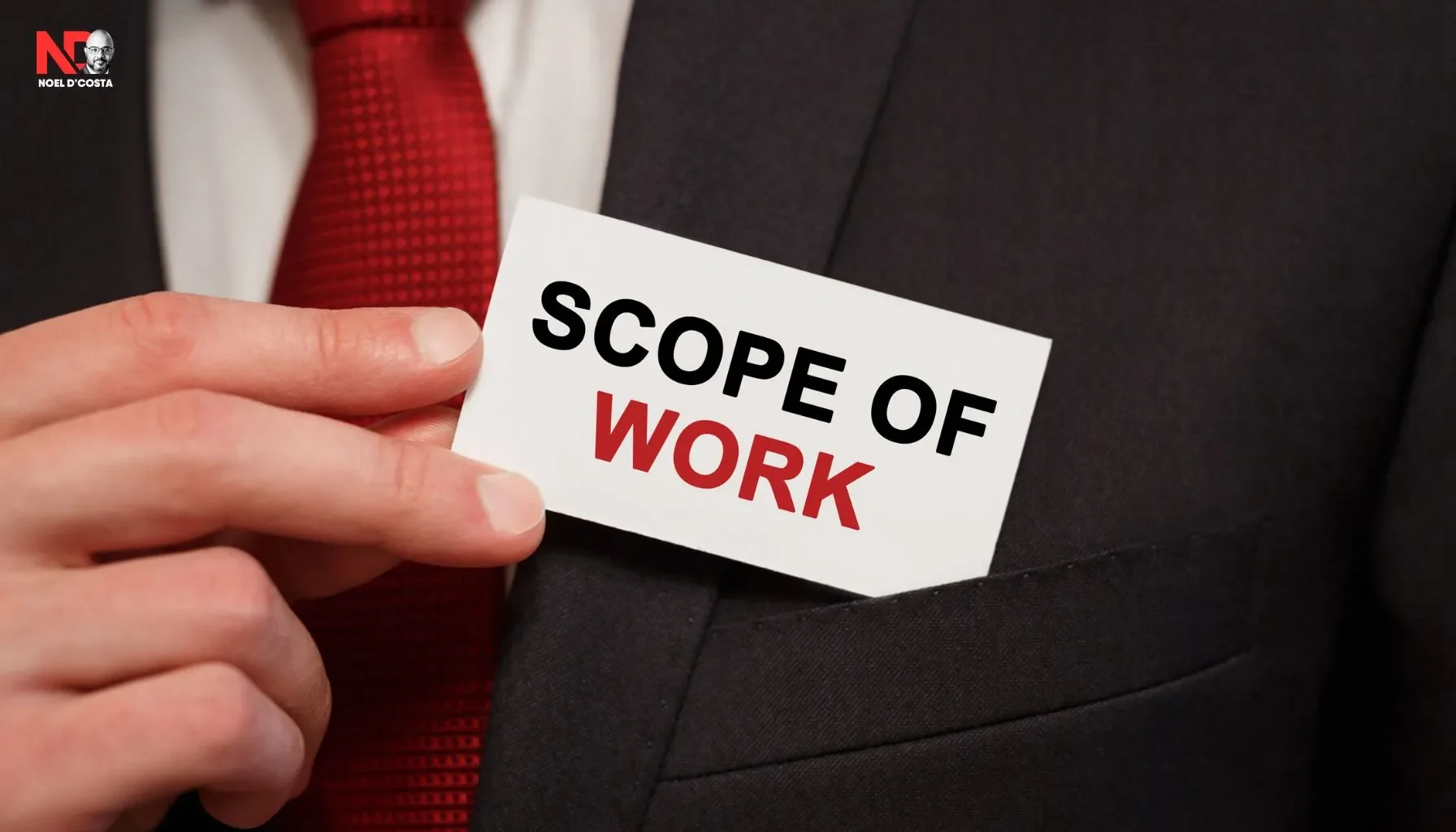
Free and Premium Project Scope Template Examples
Not all project scope templates are created equal. Some are basic and work for small projects, while others are designed for large-scale, complex implementations like SAP Activate rollouts. Choosing the right one can save you hours and prevent costly mistakes. Here’s a mix of free and premium options to consider:
1. Free Templates to Get Started
- HubSpot’s Project Scope Template: Ideal for marketing campaigns and small business projects. Simple and easy to customize.
- Smartsheet’s Free Templates: Offers industry-specific templates, from IT to construction, all downloadable for immediate use.
- Project Management Institute (PMI): Access basic templates as part of a PMI membership, perfect for beginners in project management.
2. Premium Tools Worth the Investment
- MS Project: Excellent for detailed timelines and resource allocation, especially in enterprise projects.
- SAP Activate Templates: Tailored for SAP S/4HANA projects, these templates align with Activate’s methodology, covering Prepare to Go-Live phases.
- Monday.com: Intuitive interfaces with pre-built templates that adapt to multiple industries and project sizes.
3. How to Choose the Right Template
- For smaller projects, free templates are often enough.
- Large-scale initiatives, like ERP implementations, demand premium tools with built-in project management features.
- Look for templates that offer flexibility and scalability—your project will evolve, and your scope document should too.
With the right template in hand, you’re not just organizing—you’re building a roadmap for success. Explore these options, and get started today!

Interesting Insights for your SAP Implementation
Common Mistakes to Avoid When Defining Your Project Scope Template
Defining scope sounds easy—write down what the project includes and move on. But in reality, this is where most projects start falling apart. If you get the Project Scope Template wrong, expect delays, scope creep, and endless debates over what was “supposed” to be delivered.
Here are the biggest mistakes people make when defining project scope—and how to avoid them.
1. Being Too Vague
If your scope says, “Implement SAP,” you’ve already failed. That could mean anything. What modules? What customizations? What reports?
What to do:
- Be specific. List every included module, integration, and key deliverable.
- If something is unclear, rewrite it until there’s no room for misinterpretation.
A vague scope is an open invitation for extra work.
2. Ignoring What’s Not Included
This is where projects get bloated. If you don’t list exclusions, expect stakeholders to assume everything they want is covered.
What to do:
- Have a dedicated Exclusions section in the scope template.
- Call out things like “No custom reports beyond standard SAP functionality.”
- If someone tries to add work later, point them here.
If you don’t define the limits, others will push them.
3. Letting Too Many People Influence the Scope
Everyone wants their feature included. If you say yes to everything, the project becomes unmanageable.
What to do:
- Only key stakeholders should define the initial scope.
- If additional requests come in, use a formal change request process.
- Push back when necessary. Not everything can be a priority.
Trying to please everyone leads to never-ending scope creep.
4. Skipping Deliverables
Saying “we will implement SAP” isn’t enough. What exactly is being delivered? If you don’t define deliverables, people will keep adding new ones.
What to do:
- Write a Deliverables section. Be specific.
- Example: “Full SAP Finance module with standard reporting and five customized reports.”
- Get sign-off on these before starting.
If a deliverable isn’t listed, it’s not part of the project. Period.
5. Setting Unrealistic Timelines
Optimism is great, but overpromising deadlines will only cause failure. “We can implement SAP in three months” is a disaster waiting to happen.
What to do:
- Base timelines on real-world experience.
- Include buffer time for testing, training, and unexpected issues.
- If leadership pushes for unrealistic deadlines, push back with data.
A rushed project is a failed project.
6. Not Assigning Clear Responsibilities
Who’s doing what? If your scope doesn’t spell this out, expect chaos.
What to do:
- List roles and responsibilities in the Project Scope Template.
- Example: “SAP Consultants configure system, Business Users provide test cases, IT handles integrations.”
- If it’s not assigned, it won’t get done.
People assume someone else is responsible—don’t let that happen.
7. Ignoring Scope Change Procedures
Changes will come. If you don’t have a process, everything turns into an emergency.
What to do:
- Define a Change Control Process in the scope template.
- Example: “All scope changes require documentation, impact analysis, and approval from the project sponsor.”
- No change should happen without formal approval.
This prevents last-minute surprises from wrecking your project.
8. Forgetting to Get Sign-Off
A scope document without approval is worthless. If key stakeholders don’t sign it, they can (and will) challenge it later.
What to do:
- Get formal signatures from project sponsors and leadership.
- Store the approved document in an accessible place.
- If someone challenges the scope later, remind them they signed off.
No approval, no project. Simple as that.
A Project Scope Template isn’t just a document—it’s your shield against confusion, scope creep, and missed deadlines. Get it right, or expect to pay for these mistakes later.
Common Mistakes to Avoid When Defining Project Scope
| Mistake | Why It’s a Problem | How to Avoid It |
|---|---|---|
| Unclear Deliverables | Leads to misaligned expectations and disputes between stakeholders. | Define deliverables with precise specifications and acceptance criteria. |
| Scope Creep | Uncontrolled expansion of the project increases costs and delays timelines. | Implement a strict change management process and obtain approvals for scope changes. |
| Ignoring Stakeholder Input | Key requirements might be overlooked, leading to rework and dissatisfaction. | Engage stakeholders early and ensure alignment before finalizing scope. |
| Overlooking Dependencies | Failing to account for system integrations or third-party dependencies can cause project failure. | Map out dependencies and coordinate timelines with relevant teams. |
| Poor Risk Assessment | Unexpected risks can derail the project without mitigation strategies. | Identify potential risks and define contingency plans in advance. |
| Lack of Measurable Success Criteria | Without clear KPIs, it’s difficult to determine project success. | Define measurable success criteria, such as efficiency improvements and adoption rates. |
How Do You Manage Customizations in your Project Scope Template?
Customizations are a slippery slope. One minute, you’re tweaking a report. The next, you’re buried under a pile of unnecessary changes that delay go-live, inflate costs, and make upgrades a nightmare. If you don’t manage customizations properly, your Project Scope Template might as well be useless.
Here’s how to keep them under control.
1. Define What’s Standard and What’s Custom
SAP (or any system) comes with out-of-the-box features. Before you even think about customizations, list what you can use as-is.
What to do:
- Document standard functionality and check if it meets business needs.
- List must-have customizations separately.
- Push back on unnecessary modifications.
If a business user wants a small tweak, ask: Can this be done with configuration instead of customization? If yes, don’t customize.
2. Categorize Customizations
Not all customizations are equal. Some are business-critical. Others are just “nice to have” and will slow you down.
- Sort them into three buckets:
Essential: Without this, the business process won’t work. (e.g., regulatory compliance, legal reporting) - Important but Not Critical: Helps efficiency but isn’t a showstopper. (e.g., custom workflows)
- Unnecessary: A personal preference disguised as a requirement. (e.g., color changes in reports)
If it’s not essential, challenge it.
3. Set Up a Customization Approval Process
If you let everyone request changes freely, you’ll never finish the project. Make people justify their requests.
What to do:
- Require a written request for each customization.
- Include business impact, cost, and risk analysis.
- Send all requests through a formal review process.
No approval? No customization. Simple.
4. Watch Out for Hidden Costs
Customizations are never just about coding. They affect testing, training, documentation, and future upgrades.
Things to consider before approving custom work:
- How much extra testing will be needed?
- Will users need extra training?
- Will this customization break during upgrades?
Every customization increases long-term costs. Make sure it’s worth it.
5. Keep Customizations Aligned with Scope
A well-written Project Scope Template should clearly define what custom work is included. If a new request pops up mid-project, it needs formal review.
How to handle new requests:
- If it wasn’t in the original scope, treat it as a change request.
- Assess if it impacts the timeline or budget.
- Get approval before any development starts.
If someone says, “This should have been included,” show them the scope document.
6. Limit the Number of Custom Reports
Users will always want more reports. If you build everything they ask for, you’ll never finish.
What to do:
- Provide a fixed number of reports in the scope (e.g., 10 key reports).
- Teach users how to extract their own data.
- Push back on unnecessary report requests.
Most requests are just variations of the same data. Consolidate where possible.
7. Plan for Upgrades
Customizations can break when you upgrade SAP or any system. If you overload your project with them, you’ll regret it later.
What to do:
- Use standard functionality wherever possible.
- Document every customization for future reference.
- Limit the use of hardcoded custom logic.
The fewer customizations, the smoother future upgrades will be.
8. Enforce Change Freeze Before Go-Live
Nothing kills a project like last-minute custom requests. If you keep adding changes, you’ll never go live.
What to do:
- Set a change freeze date before go-live.
- Any last-minute requests go into post-go-live enhancements.
- Remind stakeholders that delays cost money.
If a request comes too late, the answer is simple: “We’ll consider it after go-live.”
Customizations are necessary, but they need strict control. If you don’t manage them properly, they will derail your project. Keep them in check, stick to the Project Scope Template, and don’t let unnecessary changes destroy your timeline.

How Do You Manage Analytics in Your Project Scope Template?
Analytics is where projects get messy. Everyone wants reports, dashboards, and insights. But if you don’t define analytics properly in your Project Scope Template, you’ll drown in endless requests.
Here’s how to manage it without losing control.
1. Define Analytics Requirements from Day One
The biggest mistake? Waiting until the end to discuss reports. If analytics isn’t planned upfront, expect last-minute chaos.
What to do:
- Ask stakeholders early: What reports do you actually need?
- List essential reports, dashboards, and KPIs in the scope.
- Separate business-critical analytics from “nice to have” reports.
If it’s not documented, it’s not happening.
2. Lock Down the Number of Reports
Users will always ask for more reports. If you don’t set limits, you’ll spend half the project building custom analytics.
How to handle it:
- Agree on a fixed number of standard reports.
- Define what each report should include.
- Push back on vague requests like, “We need better visibility.”
Tell them: “If it’s not in the scope, it’s not included.”
3. Standard vs. Custom Reports
Not all reports need custom development. Many businesses can use out-of-the-box reporting tools.
Define what’s standard and what’s custom:
- Standard Reports: Prebuilt reports in SAP, Power BI, or Tableau.
- Light Customization: Minor changes like adding extra fields.
- Full Custom Reports: Built from scratch. These are expensive and time-consuming.
If standard reports work, don’t build custom ones.
4. Be Clear on Data Sources
Analytics only works if the right data is available. If users ask for reports that pull from multiple systems, your project just got way more complicated.
What to check:
- Where is the data coming from? SAP? Legacy systems? Third-party tools?
- Does the data already exist, or does it need extra processing?
- Is real-time reporting required? Or is daily batch processing enough?
The more sources, the higher the complexity.
5. Set Clear Access & Security Rules
Not everyone should see all reports. Sensitive data—like salaries, financials, or HR metrics—needs protection.
How to handle it:
- Define who gets access to each report.
- Restrict sensitive reports to specific roles.
- Ensure data security rules are in place before building dashboards.
If you don’t manage access, expect privacy issues and security risks.
6. Define How Reports Will Be Delivered
Everyone assumes reports will magically appear. Then, at go-live, they ask, “Where do I find my analytics?”
Clarify this upfront:
- Will reports be emailed? Accessed via a dashboard? Exported to Excel?
- How often will data refresh? Real-time? Daily? Weekly?
- Will users need training to use self-service reporting tools?
Make sure the reporting process is documented and understood.
7. Manage Last-Minute Report Requests
Someone will ask for an urgent report right before go-live. If you say yes, you’ll delay the project.
How to handle it:
- Stick to the scope—last-minute reports go into post-go-live enhancements.
- Require formal change requests for any new analytics.
- Make sure stakeholders agree on report priorities before development starts.
No scope = No extra reports.
8. Future-Proof Your Analytics
If your reports break every time SAP gets upgraded, you’ll have a long-term headache.
Plan ahead:
- Use flexible reporting tools that integrate well with SAP.
- Avoid hardcoded reports that require manual updates.
- Train users on self-service analytics so they don’t rely on IT for every report.
A good reporting strategy reduces future work.
Analytics Can’t Be an Afterthought
If you don’t control analytics in your Project Scope Template, your project will drag on with endless reporting requests.
Define it early, set limits, and enforce the scope. Otherwise, you’ll spend months fixing last-minute analytics issues.

Recommended for You...
Conclusion
If your Project Scope Template is weak, your project will be a disaster. It’s that simple. Scope creep will sneak in, deadlines will slip, and your team will waste time on work no one planned for.
This isn’t just about documentation. It’s about control. If the scope isn’t locked down, expect constant arguments over what’s included. Expect last-minute changes that wreck your schedule. Expect “urgent” requests that could’ve been handled months ago.
A strong scope means:
- Everyone knows what’s included and what’s not.
- Deliverables are clear—no surprises.
- Customizations and analytics are managed properly.
- Change requests follow a process, not gut decisions.
And most importantly, a Project Scope Template keeps you from spending weekends fixing problems that could’ve been avoided.
What Others Are Saying
Readers who’ve used scope templates before have shared their struggles:
- “I wish I had set clearer exclusions. We ended up doing double the work because we didn’t define what was out of scope.”
- “Stakeholders kept adding new reports mid-project. Having a structured change request process saved us from endless rework.”
- “Sign-off was the biggest issue. No one wanted to take ownership, and that led to confusion later.”
What’s been your experience? Have you had scope creep derail a project? Drop a comment or share your thoughts—I’d love to hear how you handle project scope in your work.
Frequently Asked Questions
1. What is a project scope template, and why is it important?
A project scope template is like a blueprint for your SAP project. It lays out the objectives, what’s included, what’s not, and who’s involved. It’s important because:
- It gives everyone a clear understanding of the project’s goals.
- It helps avoid scope creep by setting boundaries.
- It ensures everyone knows their role and responsibilities.
- It keeps the project focused and on track.
2. How does a project scope template reduce the risk of failure?
A good scope template prevents confusion and misalignment. Here’s how it helps:
- It ensures everyone agrees on the project’s goals and tasks.
- It sets clear expectations for deliverables and deadlines.
- It allocates resources effectively to avoid delays or overruns.
- It provides a reference point if questions or issues come up.
3. What are the key parts of a project scope template?
A strong scope template includes:
- Clear objectives for the project.
- A detailed description of what’s included and excluded.
- A list of deliverables and milestones.
- Roles and responsibilities of the team members.
- Assumptions, constraints, and timelines.
4. How can I customize a project scope template for my business?
Tailoring your scope template is all about making it work for your unique needs. Start by:
- Talking to key stakeholders to gather their input.
- Aligning the project goals with your business priorities.
- Focusing on deliverables that matter most to your operations.
- Adding any industry-specific requirements or standards.
5. How often should I review my project scope?
The project scope isn’t something you write and forget. You should:
- Review it at major milestones to make sure you’re on track.
- Update it when there are changes to goals or requirements.
- Check it regularly to ensure it still matches the project’s direction.
6. What mistakes should I avoid when creating a project scope template?
When creating a project scope, avoid:
- Writing vague objectives that don’t provide clear direction.
- Skipping input from stakeholders, which can lead to misalignment.
- Underestimating the time, budget, or people you’ll need.
- Forgetting to review and update it as the project evolves.
7. How does a project scope template help with team alignment?
A well-written template gets everyone on the same page. It:
- Clearly explains the project goals and what’s expected from the team.
- Shows who’s responsible for what, so there’s no confusion.
- Creates a shared understanding of what’s included and excluded.
- Provides a central document everyone can refer to when needed.
8. Can a project scope template change during the project?
Yes, it can evolve, but it’s important to manage changes carefully. If updates are needed:
- Document what’s changing and why.
- Communicate the updates to all team members and stakeholders.
- Reassess whether the updated scope still aligns with the project’s goals.
9. What happens if I don’t use a project scope template?
Skipping a project scope template can lead to:
- Scope creep, where unplanned tasks overwhelm the project.
- Confusion among team members about their roles or priorities.
- Wasted time and resources on work that doesn’t add value.
- Delays and budget overruns from poor planning.
10. How do I get started with a project scope template?
Getting started is simple. Follow these steps:
- Involve key stakeholders early to get their input.
- Clearly define the project’s goals and boundaries.
- List the deliverables, timeline, and roles needed to complete the project.
- Review the scope with everyone involved and make adjustments as needed.
This process ensures your scope template is practical, clear, and ready to guide your project.
AI Tools to Support Your SAP Implementation
Imagine starting your SAP implementation without the usual headaches—sounds good, right? That’s exactly what these AI tools are here to do for you. I’ve created them to take care of the tough stuff, like planning, migrating data, setting up the system, and keeping everything running smoothly after you go live.
They handle the repetitive tasks, give you clear insights, and make sure all the pieces fit together perfectly. If saving time, avoiding mistakes, and getting your SAP system up and running faster sounds like what you need, these tools have got your back every step of the way. Let’s make your SAP journey as smooth as possible!


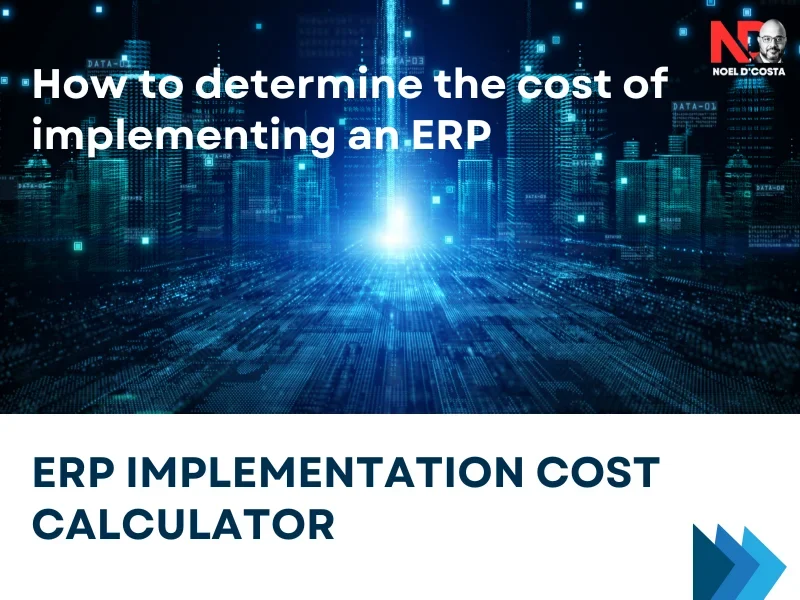
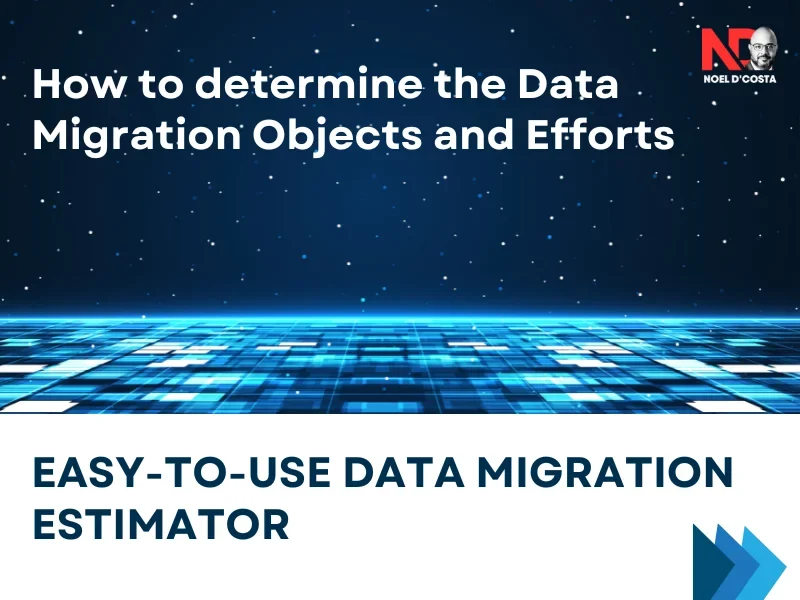
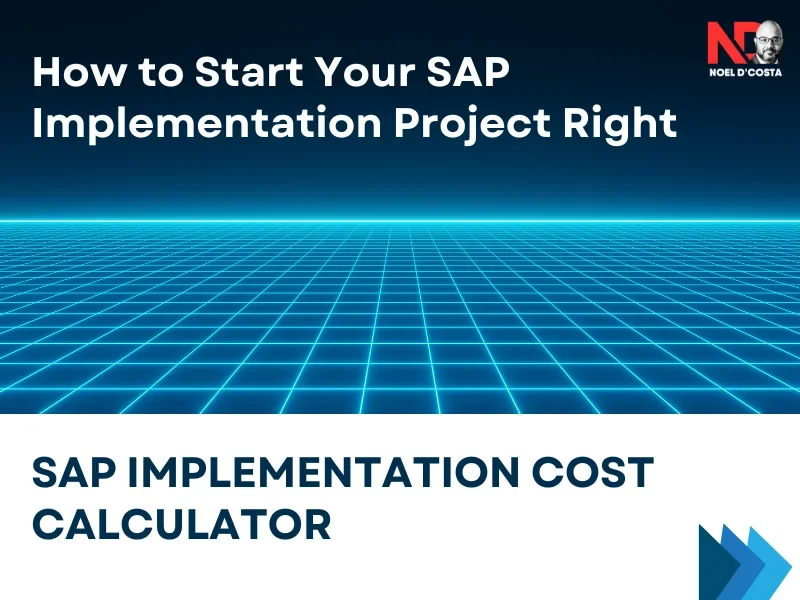








8 Responses