Stakeholder Management: Stop Conflicts Before They Start

NOEL BENJAMIN D'COSTA
I hope you enjoy reading this blog post. If you need any advise, please do not hesitate to reach out by clicking here
I’ve seen SAP implementations soar—and crumble—all because of one critical factor: stakeholder management in SAP projects. It’s not a formality or a “nice-to-have”; it’s the foundation that determines whether a project thrives or collapses.
Here’s a sobering fact: 56% of ERP implementations fail to meet expectations, with misaligned stakeholders often being the root cause. That’s not just a statistic—it’s a stark reminder of what’s at stake when millions are on the line.
When I tackled my first SAP project, I made a classic mistake. I underestimated the importance of aligning executives, end-users, and IT teams from the outset. What was the outcome? Miscommunication, missed milestones, and more than a few tense meetings.
But that experience taught me a valuable lesson: when ERP stakeholder engagement strategies are done right, everything changes. Communication flows seamlessly. Resistance gives way to collaboration. Risks shrink, and the project gains momentum.
This guide will show you how to use SAP stakeholder mapping templates, resolve conflicts, and achieve alignment using the best SAP Implementation strategies, like the SAP Activate methodology for stakeholders.
Whether you’re implementing SAP for the first time or refining processes, these strategies will secure stakeholder buy-in for ERP projects, minimize roadblocks, and set you up for success. Let’s dive in and make stakeholder management the catalyst for your SAP implementation success!

Key Takeaways
Effective stakeholder management is crucial for the success of SAP projects. Here are six key takeaways:
- Identify Key Stakeholders Early: Recognize all individuals and groups affected by the project to ensure their needs and concerns are addressed from the beginning.
- Engage Stakeholders Actively: Maintain open communication channels to build trust and encourage collaboration throughout the project lifecycle.
- Align Stakeholder Objectives: Ensure all parties share a common understanding of project goals to minimize conflicts and enhance cooperation.
- Resolve Conflicts Promptly: Address disagreements swiftly using clear goals and established frameworks to keep the project on track.
- Utilize Stakeholder Mapping Tools: Employ tools like power-interest grids to categorize stakeholders and tailor engagement strategies effectively.
- Implement Structured Communication Plans: Develop and follow communication strategies that provide regular updates and solicit feedback, fostering transparency and stakeholder buy-in.
By focusing on these areas, you can enhance stakeholder management and increase the likelihood of a successful SAP implementation.
What is Stakeholder Management in an ERP Implementation?
Stakeholder management in SAP projects involves identifying, engaging, and aligning the individuals or groups who influence or are impacted by the implementation. From project sponsors and department heads to functional users and external consultants, each stakeholder plays a critical role.
Effective ERP stakeholder Management engagement strategies ensure that all parties understand project goals, contribute meaningfully, and support successful outcomes.
Key Aspects of Stakeholder Management:
1. Identification
The first step is recognizing key stakeholders, including SAP project sponsors, functional users (such as HR and Finance), IT staff, and external vendors or consultants. Each group brings unique priorities and concerns that must be addressed. Tools like the power-interest grid for SAP implementations can help categorize stakeholders based on their influence and engagement level.
2. Engagement
Active engagement builds trust and integrates stakeholder insights into the project. This can be achieved through SAP implementation workshops for stakeholders, regular feedback sessions, and ongoing updates using tailored communication strategies for SAP.
3. Alignment
Aligning stakeholders with shared project goals minimizes conflicts and ensures smoother collaboration. Using shared KPIs for SAP stakeholder management, such as user adoption rates or timely milestone completion, helps create a unified vision and keeps everyone focused.
4. Conflict Resolution
Conflicts often arise due to competing priorities between teams, such as IT and functional users. Effective stakeholder conflict resolution in SAP involves mediation, setting clear goals, and leveraging governance frameworks like SAP Activate methodology for stakeholders to resolve issues.
Stakeholder management tools for SAP go beyond communication; they enable collaboration and alignment. By giving every stakeholder a voice while ensuring their efforts are directed toward the overall goals, you can avoid pitfalls like resistance to change, misaligned expectations, and scope creep.
In an ERP implementation, the success or failure of the project often hinges on the ability to manage stakeholders effectively. A well-executed strategy creates clarity, reduces risk, and delivers the value that the project promises.

The Importance of Stakeholder Management in SAP Implementations
Stakeholder management in SAP projects isn’t optional—it’s the backbone of success. Projects often fail not because of technical challenges but due to misaligned expectations and poor ERP stakeholder engagement strategies. McKinsey reports that 70% of large-scale change efforts fail, with resistance and inadequate communication being the primary culprits. SAP projects are no different.
When stakeholders are engaged early and effectively, SAP implementation success factors like business alignment and user adoption fall into place. I’ve seen firsthand how the right strategy can transform skeptics into champions. During a recent SAP implementation, we categorized stakeholders into three key groups:
- Executives: Focused on ROI and strategic outcomes. Regular updates with measurable KPIs kept them aligned and supportive.
- End-users: Worried about operational changes. Workshops and early testing sessions reduced their resistance and built trust.
- IT teams: Concerned with technical feasibility and timelines. Clear communication and detailed roadmaps ensured smooth integration efforts.
This wasn’t just stakeholder organization—it was the foundation for stakeholder buy-in for ERP projects. When users understand the “why,” they naturally support the “how,” resulting in smoother SAP adoption.
Actionable Tip: Use SAP Activate methodology for stakeholders to define roles, responsibilities, and governance structures. This framework promotes collaboration, resolves conflicts, and ensures every stakeholder is invested in the project’s success. With these strategies in place, SAP projects don’t just meet goals—they exceed them.
Identifying Stakeholders in SAP Implementations
Identifying stakeholders in an SAP implementation isn’t just a task—it’s a strategy that can make or break the project. The right stakeholders provide clarity, ensure alignment with business objectives, and create momentum. On the other hand, missing key stakeholders or engaging the wrong ones can lead to delays, miscommunication, and even project failure. According to studies, 29% of ERP projects fail due to poor stakeholder involvement, highlighting the critical importance of getting this right.
Key Stakeholder Groups:
1. Project Sponsors and Executives
These stakeholders provide strategic direction and financial support. They are responsible for ensuring that the project aligns with long-term organizational goals and approving necessary resources. Without their active involvement, projects can lose focus or run out of funding.
Role: Define the vision, secure buy-in, and remove high-level roadblocks.
Why They Matter: Their commitment legitimizes the project and ensures its prioritization across the organization.
2. Functional Users
These include teams from Finance, HR, Procurement, and other departments that will use the SAP system daily. They provide critical insights into current processes and business needs.
Role: Identify requirements, test system functionalities, and ensure operational fit.
Why They Matter: Their feedback shapes the solution to align with real-world needs, reducing resistance and ensuring adoption.
3. IT and Technical Teams
IT teams are essential for ensuring technical feasibility, system architecture, and integration with existing platforms. Their expertise drives the project’s backbone.
Role: Manage infrastructure, oversee data migration, and troubleshoot technical issues.
Why They Matter: Without their input, technical risks and compatibility issues can derail the project.
4. External Consultants and Implementation Partners
These stakeholders bring specialized knowledge of SAP systems, best practices, and industry standards. They often serve as the bridge between business needs and technical capabilities.
Role: Provide implementation expertise, manage technical configurations, and guide change management.
Why They Matter: Their experience prevents costly mistakes and ensures efficient execution.

What are the Tools for Stakeholder Identification?
1. Stakeholder Mapping in SAP Projects
Stakeholder mapping helps identify all relevant individuals and groups. It categorizes them based on their influence, involvement, and potential impact on the project.
2. Power-Interest Grid for SAP Implementations
This grid is a simple yet powerful tool that categorizes stakeholders based on their level of influence and interest.
- High Power, High Interest: Engage closely and involve them in key decisions (e.g., executives).
- High Power, Low Interest: Keep them satisfied with regular updates (e.g., board members).
- Low Power, High Interest: Keep them informed through workshops and updates (e.g., end-users).
- Low Power, Low Interest: Monitor their engagement as needed (e.g., external vendors with limited involvement).
Power and Interest Table for Stakeholders
| Power Level | Interest Level | Stakeholder Examples | Engagement Strategy |
|---|---|---|---|
| High Power, High Interest | High | Executives | Engage closely, involve them in key decisions, and seek their input regularly. |
| High Power, Low Interest | Low | Board Members | Keep them satisfied with concise updates, focusing on high-level outcomes and benefits. |
| Low Power, High Interest | High | End-Users | Keep them informed through workshops, training sessions, and regular updates. |
| Low Power, Low Interest | Low | External Vendors (limited role) | Monitor their engagement as needed, providing information only when relevant. |
Produced by Noel D'Costa | Visit my website noeldcosta.com
Recommended for You

Expanded List of Stakeholders in ERP Implementation
From executives driving strategy to end-users adopting the system, each group plays a critical role. Managing their expectations, resolving conflicts, and aligning goals isn’t just important—it’s essential for ensuring the project delivers value and meets its objectives. Let’s explore how effective stakeholder management can make or break your ERP journey.
ERP Stakeholder Roles
| Stakeholder Group | Role/Contribution | Why They Matter |
|---|---|---|
| Project Sponsors | Provide funding, set strategic direction, and oversee the project’s alignment with business objectives. | Their support ensures resource availability and project prioritization. |
| Executives | Drive organizational goals and ensure ERP implementation aligns with long-term strategies. | Their buy-in ensures top-down support and helps overcome resistance. |
| Functional Users | Include teams from Finance, HR, Procurement, and other business units. They provide process knowledge and define system requirements. | Their input ensures the ERP system meets real-world operational needs. |
| IT and Technical Teams | Handle system integration, technical configurations, and data migration. | Their expertise ensures the system functions correctly and integrates with existing technology. |
| End-Users | Employees who will use the ERP system daily, such as staff in inventory management, customer service, or payroll. | Their adoption determines the overall success of the ERP implementation. |
| External Consultants | ERP specialists who provide expertise on best practices, technical configurations, and change management. | Their knowledge fills gaps in internal capabilities and helps avoid costly mistakes. |
| Implementation Partners | Vendors or service providers responsible for deploying the ERP solution, such as SAP or Oracle-certified partners. | Their technical skills and experience ensure efficient implementation. |
| Project Managers | Oversee planning, execution, and monitoring of the ERP project. | They coordinate efforts across teams, manage timelines, and mitigate risks. |
| Change Management Teams | Handle training, communication, and cultural adaptation during the transition to the ERP system. | Their efforts minimize resistance and ensure smooth adoption. |
| Steering Committees | Senior-level groups that monitor project progress and resolve escalated issues. | Their decisions provide clarity and maintain alignment with organizational priorities. |
| Legal and Compliance Teams | Ensure the ERP system complies with regulations, such as GDPR or SOX, and internal policies. | Compliance failures can result in fines and operational setbacks. |
| Data Owners | Departmental representatives responsible for ensuring data accuracy and availability for migration and use in the ERP system. | Clean, accurate data is critical for successful ERP functionality. |
| Vendors/Suppliers | External parties who may interface with the ERP system for supply chain or procurement processes. | Their integration ensures seamless collaboration and real-time data exchange. |
| Customers | Indirect stakeholders who benefit from improved service and efficiency provided by the ERP system. | A customer-centric ERP ensures business processes align with market demands. |
| Finance Teams | Oversee budgeting, financial reporting, and cost allocation during implementation. | Their involvement ensures the ERP supports accurate financial processes and controls costs. |
| Auditors | Review system changes and ensure the ERP implementation aligns with governance and audit standards. | Their insights prevent regulatory risks and ensure system accountability. |
| HR Teams | Manage user training, policy updates, and role changes during the implementation. | Their role ensures employees are equipped and supported for the transition. |
| Board of Directors | Provide oversight and ensure the ERP project aligns with the organization’s long-term strategic goals. | Their support reinforces project legitimacy and provides high-level accountability. |
Produced by Noel D'Costa | Visit my website
Each stakeholder plays a specific role that contributes to the overall success of the ERP implementation. Ignoring any group can lead to misalignment, resource gaps, or resistance, jeopardizing the project’s outcomes. Recognizing their importance ensures a holistic, well-supported implementation process.
An Important Tip from my side: Prioritize stakeholders by their role and influence. High-power, high-interest stakeholders like executives require regular updates and involvement. Low-power, high-interest groups, such as functional users, benefit from targeted engagement to reduce resistance. The right balance ensures every voice is heard without overcomplicating the process.

Crafting a Stakeholder Management Plan for SAP Projects
A well-crafted stakeholder management plan is your blueprint for SAP project success. It’s not just about keeping people informed—it’s about creating a structured approach to collaboration, communication, and accountability. Without it, even the best technical implementation can fall apart due to misaligned priorities or resistance. Let’s break it down.
Steps to Build an Actionable Plan:
1. Define Objectives for Stakeholder Engagement
Start by asking: What do we need from our stakeholders, and what do they need from us? Clear engagement goals ensure every interaction is purposeful.
- Example: In one SAP S/4HANA implementation for a retail client, the objective was to align functional users with a new procurement workflow. Early workshops helped identify their concerns, leading to system refinements that improved user satisfaction post-go-live.
- Key Actions:
- Align objectives with business goals like efficiency gains or compliance.
- Define deliverables for each stakeholder group (e.g., process documentation for functional teams, system reports for executives).
2. Assign Roles and Responsibilities
Leverage SAP Activate’s governance framework to define roles and ensure accountability. Each stakeholder group should understand its responsibilities and how their contributions impact the overall project.
- Examples of Assigned Roles:
- Project Sponsors: Oversee vision, funding, and strategic decisions.
- Functional Leads: Align SAP processes with department requirements, such as HR payroll or finance reconciliations.
- Technical Teams: Manage system architecture, data migration, and integration with legacy platforms.
- Real-Life Example: In an SAP rollout for a logistics company, assigning a cross-functional task force—including IT, finance, and warehouse managers—ensured alignment during each project phase. Clear roles reduced miscommunication and avoided delays during testing and go-live.
3. Develop tailored communication strategies
A one-size-fits-all communication approach rarely works in SAP stakeholder management. Each group has unique concerns and priorities.
- Examples of Tailored Communication:
- Executives: Provide high-level updates on ROI, project milestones, and risks. Use dashboards or executive summaries to keep it concise.
- Functional Users: Host hands-on SAP implementation workshops for stakeholders to demonstrate how the system impacts daily operations.
- IT Teams: Share detailed technical roadmaps and regular progress updates to keep them aligned with overall goals.
- Case in Point: For an SAP SuccessFactors implementation in a manufacturing firm, end-user communication included step-by-step guides and interactive training sessions. This approach resulted in a 95% user adoption rate within the first three months.

Get more from your SAP Investment with my Expertise
SAP doesn’t have to be complicated. I help businesses get it right.
- ERP & SAP Solutions – Align SAP with your business goals.
- Process Optimization – Cut costs and improve performance.
- License Negotiation – Secure the right SAP licenses at the best price.
Let’s make your SAP investment work for you. Reach out today.
Interesting Insights for your SAP ERP Implementation Team

Tips for Securing Stakeholder Buy-In
- Involve SAP project sponsors early to set clear expectations and secure resources.
- Host SAP implementation workshops for stakeholders to gather insights and address concerns proactively.
- Use feedback from functional users to align the system’s design with operational needs.
- Leverage SAP Activate methodology for stakeholders to define roles and responsibilities, ensuring everyone knows their part in the project.
By identifying and engaging the right stakeholders, you can avoid common pitfalls like misaligned goals or resistance to change. When done effectively, this strategy lays the foundation for a successful SAP implementation that meets business objectives and delivers long-term value.

Communication Strategies for SAP Stakeholders
Effective communication is the backbone of any successful SAP implementation. Yet, managing diverse stakeholders—each with unique priorities and concerns—can feel like juggling knives. Executives focus on ROI, end-users worry about usability, and IT teams dive into technical feasibility. Without a solid communication strategy, misunderstandings and misalignment can quickly derail the project.
Challenges of Managing Diverse Stakeholders:
- Conflicting Priorities: Executives demand speed, while functional users emphasize accuracy and ease of use.
- Information Overload: Bombarding stakeholders with too much detail often leads to disengagement.
- Resistance to Change: Miscommunication amplifies fear and opposition during transitions.
Best Practices for Communication:
- Clear, Consistent Messaging
Simplify updates. Highlight why the project matters and how it benefits each group. For example, communicate to finance teams how SAP will automate complex reconciliations, freeing time for strategic tasks. - Leverage Project Management Tools
Use platforms like SAP Activate to provide real-time updates, dashboards, and milestone tracking. It keeps everyone informed without repetitive meetings. - Workshops and Training Sessions
Hands-on sessions help address concerns, clarify processes, and ensure stakeholders feel confident in their roles.
Example:
In a recent SAP S/4HANA project, weekly cross-functional workshops brought executives, IT, and end-users together. By addressing technical questions and aligning goals in real-time, the project avoided common pitfalls like scope creep and resistance.
Communication isn’t just about sharing updates; it’s about fostering trust and keeping everyone moving toward the same goal.
Managing Stakeholder Expectations During SAP Implementations
Managing stakeholder expectations is one of the toughest yet most critical tasks in SAP implementations. Unrealistic timelines, shifting project scopes, or unanticipated challenges can easily create friction and derail progress.
Poor expectation management doesn’t just lead to delays—it erodes trust and confidence in the project team. Avoid these pitfalls by taking a proactive, transparent approach.
Common Problems in Expectation Management:
- Scope Changes: Stakeholders often push for additional features mid-project, leading to delays and cost overruns.
- Unrealistic Timelines: Underestimating the time needed for testing, training, or data migration creates frustration when deadlines slip.
- Communication Gaps: Infrequent updates leave stakeholders guessing about progress and risks.
Techniques to Manage Expectations:
- Regular Project Status Updates
Use structured reports and dashboards to keep stakeholders informed. For example, SAP Activate provides tools for tracking milestones and communicating progress in real time. Weekly or biweekly updates ensure no one feels left in the dark. - Demonstrating Quick Wins
Deliver early successes, such as completing a pilot process or integrating a high-impact module. Quick wins build momentum and demonstrate value, easing concerns about the project’s direction. - Transparent Problem-Solving
Resistance often arises from fear of the unknown. Address concerns head-on by outlining challenges, proposing solutions, and being honest about potential impacts. For example, if data migration is taking longer than planned, explain why and share how it’s being resolved.
When expectations are managed well, stakeholders stay engaged, trust builds, and the project moves forward with confidence. It’s not just about meeting deadlines—it’s about delivering on promises without surprises.

Resolving Conflicts in SAP Stakeholder Groups
Conflicts are inevitable in SAP implementations. With diverse stakeholder groups—from IT to finance to end-users—each pulling in different directions, clashes over priorities, goals, and resources can stall progress. The key isn’t avoiding conflict but resolving it constructively to keep the project on track.
Common Sources of Conflict:
- Conflicting Priorities: IT focuses on technical feasibility, while finance demands immediate cost reductions.
- Misaligned Goals: Functional teams prioritize day-to-day efficiency, while executives aim for long-term ROI.
- Resource Allocation: Competing demands for time, budget, and expertise create tension.
Strategies for Conflict Resolution:
- Mediating Between Teams
Encourage open communication between functional and technical teams. For example, bring finance and IT together to jointly review the impact of system changes on both budgeting and infrastructure. Neutral facilitation helps ensure discussions are productive, not personal. - Aligning Stakeholders with Shared KPIs
Create project-wide metrics—like implementation timelines, budget adherence, or system uptime—that everyone can rally around. This shifts the focus from individual wins to collective success. - Escalating to Governance Committees
For unresolved issues, escalate to governance committees established through SAP Activate’s methodology. This ensures decisions are made at the appropriate level, with the broader project in mind.
Real-World Example:
In an SAP S/4HANA rollout, IT and finance clashed over the timeline for deploying a critical module. IT needed more testing time, while finance pushed for immediate go-live due to fiscal year-end reporting. Mediation through a governance committee resulted in a phased rollout: limited functionality was deployed to meet reporting needs, while testing continued for the full release. Both teams’ priorities were addressed, avoiding delays and frustration.
Resolving conflicts isn’t about compromise—it’s about collaboration. When handled effectively, it strengthens stakeholder relationships and propels the project forward.
Measuring the Success of Stakeholder Management in SAP Projects
Measuring the success of stakeholder management in SAP projects is vital for ensuring long-term benefits. It’s not enough to simply involve stakeholders—you need to evaluate how well their engagement supports the project’s goals. Without measurable outcomes, it’s difficult to pinpoint what’s working and what needs improvement.
Key Performance Indicators (KPIs) for Success:
- User Adoption Rates Post-Implementation
High user adoption indicates that stakeholders were effectively engaged throughout the project. Low adoption often signals gaps in communication or training. For example, track the percentage of users actively utilizing key SAP functionalities within the first three months. - Stakeholder Satisfaction Scores
Conduct surveys to measure how satisfied stakeholders are with the project’s progress and outcomes. Ask specific questions about communication, involvement, and how their concerns were addressed. A satisfaction score above 80% typically indicates strong stakeholder engagement. - Timely Resolution of Concerns
Monitor the average time it takes to address stakeholder issues. Delays in resolving concerns can lead to mistrust and project disruptions. Aim for resolutions within agreed SLAs to maintain confidence.
Tools and Frameworks for Continuous Improvement:
- SAP Activate Governance Framework: Provides structures for stakeholder alignment and tracking performance metrics.
- Feedback Loops: Use tools like surveys, workshops, and post-implementation reviews to gather insights and refine strategies.
- Project Management Platforms: Tools like Microsoft Teams or Jira streamline communication and ensure timely updates.
By focusing on measurable outcomes and leveraging tools for continuous improvement, you can ensure stakeholder management is not just a process but a key driver of project success.

Conclusion
Successful SAP implementations are not just about technology—they hinge on effective stakeholder management. Identifying the right stakeholders, crafting communication strategies that resonate, and resolving conflicts proactively create the foundation for success. When engagement is a priority, projects are more likely to meet objectives, stay on track, and deliver tangible value.
Prioritizing stakeholder collaboration ensures smoother SAP adoption, minimizes resistance, and aligns the entire organization with project goals. Whether it’s achieving high user adoption, resolving concerns swiftly, or fostering trust through transparency, effective management transforms challenges into opportunities.
The next step? Take action. Build a stakeholder management plan that aligns with your project’s unique needs. Engage early, communicate clearly, and measure progress to ensure long-term success. Ready to elevate your SAP implementation journey? The time to start is now.
Frequently Asked Questions
1. What is meant by stakeholder management?
Stakeholder management is the process of identifying, analyzing, and actively engaging with individuals or groups who have a stake in a project. It ensures their expectations, concerns, and needs are addressed throughout the project lifecycle, fostering alignment and collaboration. Effective stakeholder management reduces risks, enhances support, and keeps the project moving forward smoothly.
Key Elements:
- Understanding Stakeholder Expectations: Identify what stakeholders expect from the project and prioritize their needs.
- Regular Communication: Provide consistent updates about progress, milestones, and challenges.
- Building Trust and Fostering Collaboration: Ensure transparency and involve stakeholders in decision-making processes.
Example:
During an SAP implementation for a retail company, stakeholder management might involve weekly meetings with department heads from finance, HR, and procurement. These meetings could include updates on data migration progress, timelines for user acceptance testing, and a forum to address their concerns. If the HR lead raises concerns about insufficient user training, the project team could proactively schedule additional training sessions. This approach builds trust, ensures alignment, and reduces resistance during the go-live phase.
Effective stakeholder management ensures all parties feel valued and engaged, which is critical for delivering a successful project.
2. What are the 4 steps for managing stakeholders?
The four steps for managing stakeholders create a structured approach to ensure collaboration and alignment throughout a project. Each step is designed to address the needs and concerns of stakeholders while keeping them engaged and supportive.
Identify Stakeholders: Determine individuals or groups impacted by the project.
- Example: In an SAP rollout, key stakeholders could include finance managers overseeing reporting, HR leads managing payroll, and IT directors responsible for technical implementation.
Analyze Stakeholders: Assess their influence, needs, and concerns to prioritize engagement strategies.
- Example: If the finance team is highly reliant on SAP modules, they may require extra involvement during system testing to ensure financial workflows are correctly configured.
Engage Stakeholders: Communicate regularly, involve them in decisions, and address their concerns proactively.
- Example: Weekly meetings can provide updates on system readiness, testing progress, and upcoming milestones. This keeps stakeholders informed and builds confidence in the project.
Monitor Engagement: Continuously track stakeholder satisfaction and make adjustments as needed.
- Example: After user training, distribute feedback forms to assess satisfaction levels and identify areas needing improvement.
By following these steps, you ensure that stakeholders remain aligned and invested, reducing the likelihood of resistance or miscommunication. For example, identifying the IT team’s concerns early might prompt adjustments in the data migration timeline, ensuring smoother implementation.
3. What are the 4 types of stakeholders?
Stakeholders are grouped based on their roles and influence on the project. Understanding these types helps tailor engagement strategies effectively.
Internal Stakeholders: Employees, managers, and teams directly involved in the project.
- Example: Functional consultants configuring SAP modules for an implementation project. Their involvement ensures business processes align with the new system.
External Stakeholders: Individuals or organizations outside the company who influence or are influenced by the project.
- Example: SAP consultants advising on system design and deployment, or vendors providing hardware for system integration.
Primary Stakeholders: Those who are directly impacted by the project’s outcomes and rely on its success.
- Example: The finance department, which will use the new SAP system for financial reporting and compliance.
Secondary Stakeholders: Parties indirectly affected by the project or its outcomes.
- Example: Vendors who will interact with the updated procurement system integrated into SAP.
By recognizing these categories, you can develop engagement strategies that address specific concerns. For instance, involving internal stakeholders like HR leads during the design phase can ensure the SAP system supports payroll needs, while keeping external stakeholders, like IT service providers, informed can help prevent integration delays.
4. What is a good example of stakeholder management?
A good example of stakeholder management demonstrates the importance of regular communication, transparency, and proactive problem-solving to address challenges and maintain alignment.
Scenario: During an SAP implementation, the IT team encountered delays in data migration due to unforeseen complexities in transferring legacy data. The project manager promptly informed key stakeholders, including department heads and the steering committee, about the issue. Additional resources, such as a data migration consultant, were allocated to address the problem.
Actions Taken:
- Held emergency meetings to discuss the issue and proposed solutions.
- Adjusted the timeline to account for the delay while minimizing impact on other phases.
- Provided frequent updates on progress, keeping stakeholders informed and engaged.
Result: The transparency and timely resolution of the issue built trust among stakeholders. They felt confident in the project team’s ability to handle challenges, which ensured continued support and commitment throughout the implementation.
This example highlights the importance of clear communication and swift action in stakeholder management. By addressing issues early and involving stakeholders in the solution, the project avoided further delays and maintained alignment with business goals.
5. What are stakeholder management skills?
Stakeholder management requires a combination of interpersonal and organizational skills to engage stakeholders effectively and maintain their support throughout a project. These skills help foster collaboration, address concerns, and align stakeholders with project goals.
- Key Skills:
- Communication: Deliver clear updates and maintain transparency to build trust.
- Example: An SAP project manager provides weekly progress updates to department heads, ensuring they are aware of upcoming milestones and potential delays.
- Negotiation: Balance competing priorities to reach mutually beneficial solutions.
- Example: During an SAP rollout, negotiate with finance leaders to adjust deadlines for testing while minimizing operational disruptions.
- Empathy: Understand stakeholders’ concerns and respond to them thoughtfully.
- Example: Acknowledge and address HR’s worries about system training to ensure smooth user adoption.
- Problem-Solving: Identify issues early and implement practical solutions.
- Example: Resolve data migration delays by reallocating resources or engaging external consultants.
- Communication: Deliver clear updates and maintain transparency to build trust.
Strong stakeholder management skills help maintain alignment and minimize resistance during projects. For instance, a project manager who listens to stakeholders’ concerns and takes proactive steps to address them fosters a sense of inclusion and commitment to the project’s success.
6. What is stakeholder management in HR?
In HR, stakeholder management focuses on building relationships with employees, management, and external partners to ensure HR policies, systems, and processes align with organizational goals and employee needs. This approach ensures collaboration and successful implementation of initiatives.
Key Components:
- Employee Engagement: Understand employee expectations and address concerns during system changes.
- Management Collaboration: Work with leaders to align HR strategies with business objectives.
- External Partnerships: Coordinate with vendors or consultants to deliver solutions effectively.
Example:
During an SAP SuccessFactors implementation for performance management and recruitment, HR stakeholders would collaborate closely with IT and external consultants. HR might define specific requirements, such as integrating performance reviews into the system, while IT ensures technical feasibility.
By addressing employee needs through stakeholder management, HR ensures smoother adoption of the system. For instance, involving employees early in system testing and collecting their feedback builds trust and ensures the final solution is user-friendly and effective.
7. What are stakeholder management principles?
Stakeholder management principles provide a framework for effectively engaging and collaborating with stakeholders. These principles help maintain trust, alignment, and support throughout a project.
- Key Principles:
- Transparency: Keep stakeholders informed about progress, challenges, and decisions.
- Example: Share regular updates on SAP implementation milestones, such as completion of system testing or go-live readiness.
- Inclusion: Actively involve stakeholders in discussions and decision-making processes.
- Example: Invite department heads to participate in planning sessions to ensure their concerns are addressed.
- Accountability: Fulfill commitments and deliver results as promised.
- Example: Ensure the SAP team meets agreed deadlines for data migration and user training.
- Proactivity: Anticipate potential issues and address them before they become significant problems.
- Example: Identify risks in integrating SAP modules early and create contingency plans to mitigate delays.
- Transparency: Keep stakeholders informed about progress, challenges, and decisions.
By following these principles, projects foster trust and cooperation among stakeholders. For instance, an SAP steering committee that communicates decisions clearly and involves stakeholders in risk assessments ensures everyone remains aligned, minimizing resistance and ensuring project success.
8. What is stakeholder management in project management?
In project management, stakeholder management involves identifying, engaging, and aligning all stakeholders with the project’s goals, timelines, and deliverables. It ensures that everyone involved understands their roles, stays informed, and actively supports the project.
Key Elements:
- Alignment: Ensure all stakeholders agree on project objectives and priorities.
- Communication: Provide regular updates on progress, risks, and milestones.
- Engagement: Actively involve stakeholders in discussions and decisions.
Example:
During an SAP rollout, a project manager might schedule bi-weekly updates for department heads. These meetings could include discussions on progress, such as completing system integration, identifying risks like data migration delays, and addressing milestones like upcoming user training sessions.
By managing stakeholders effectively, project managers build trust, address concerns proactively, and keep the project on track. For example, resolving a stakeholder’s worry about inadequate training can lead to adjustments in the schedule, ensuring end-users are prepared for go-live. This approach minimizes resistance and ensures smoother implementation.
9. What is a stakeholder management course?
A stakeholder management course provides practical training on how to identify, engage, and collaborate with stakeholders effectively. These courses focus on building skills to foster alignment, address concerns, and ensure successful project outcomes.
Key Focus Areas:
- Identifying and categorizing stakeholders based on their influence and needs.
- Developing communication strategies for regular updates and feedback.
- Managing conflicts and balancing competing priorities.
- Building trust and maintaining stakeholder alignment throughout the project.
Example:
In a course tailored to SAP projects, participants might learn techniques to engage stakeholders during critical phases, such as system testing or go-live. For instance, the course could teach how to schedule interactive feedback sessions with department heads to ensure their concerns about SAP module configurations are addressed.
By applying these techniques, participants can enhance collaboration and increase stakeholder buy-in, which is crucial for smooth project execution and achieving business goals. For example, effectively engaging finance leaders during an SAP rollout could ensure accurate reporting configurations, reducing post-implementation corrections.
10. What is the stakeholder management process?
The stakeholder management process is a systematic approach to engaging stakeholders and ensuring their needs are addressed throughout a project. This structured process helps build alignment, trust, and support.
- Steps in the Process:
- Identify Stakeholders: Determine individuals or groups affected by the project.
- Example: In an SAP project, stakeholders might include department heads, IT staff, and external consultants.
- Analyze Needs and Influence: Assess their level of impact, expectations, and concerns.
- Example: Analyze which departments, like procurement or HR, are most affected by specific SAP modules.
- Develop Engagement Strategies: Create tailored communication and involvement plans.
- Example: Schedule weekly updates for department heads and provide specialized training for key users.
- Monitor and Manage Relationships: Continuously track stakeholder satisfaction and adapt strategies as needed.
- Example: After a feedback session, adjust the SAP Ariba training plan for the procurement team to address identified gaps.
- Identify Stakeholders: Determine individuals or groups affected by the project.
This process ensures all stakeholders remain aligned and engaged. For example, involving end-users early in system testing can increase adoption rates and reduce resistance during the go-live phase. By addressing stakeholder needs proactively, the project can achieve its objectives more effectively.
Other Articles to support your ERP Implementation Team
AI Tools to Support Your SAP Implementation
Take the stress out of your SAP implementation with AI tools that work smarter, not harder. These tools help with everything—from planning and migrating data to setting up the system and keeping things running smoothly after go-live.
They automate repetitive tasks, give you clear insights, and make sure everything connects the way it should. If you want to save time, reduce mistakes, and get your SAP system working for you faster, these AI tools are here to help every step of the way.

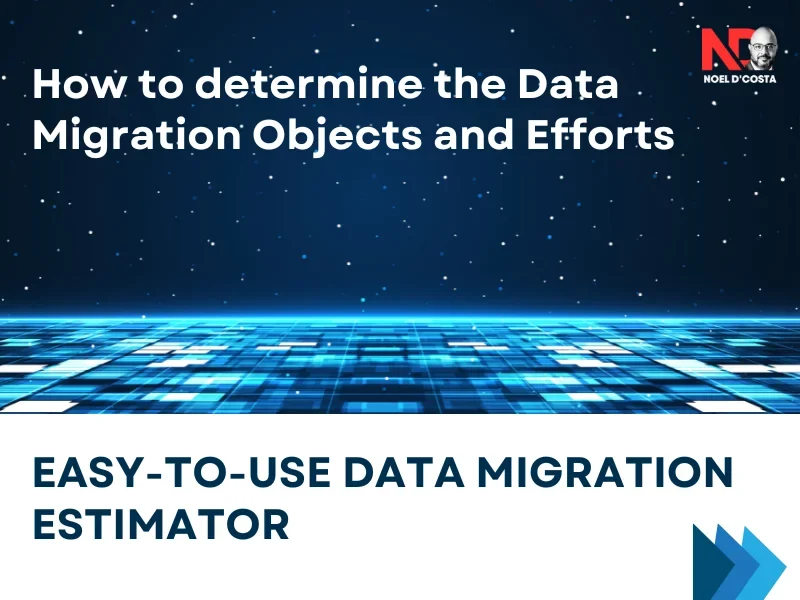
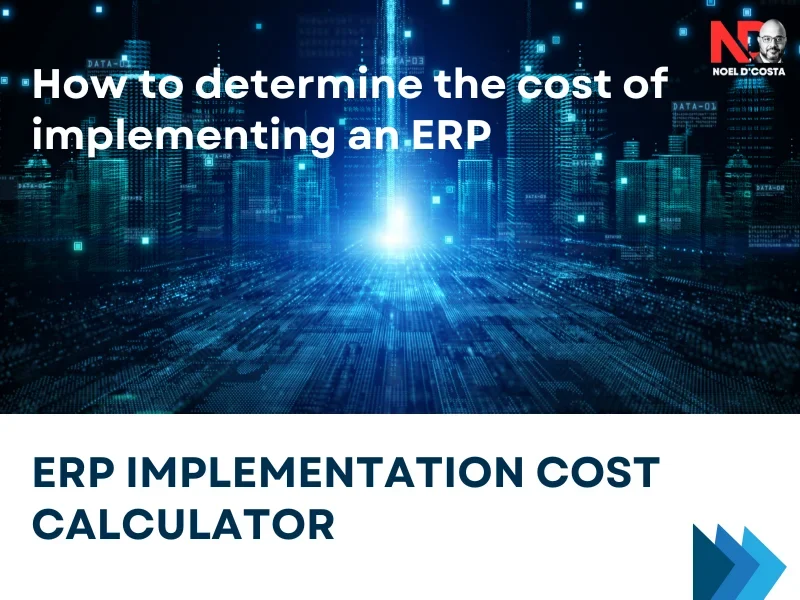
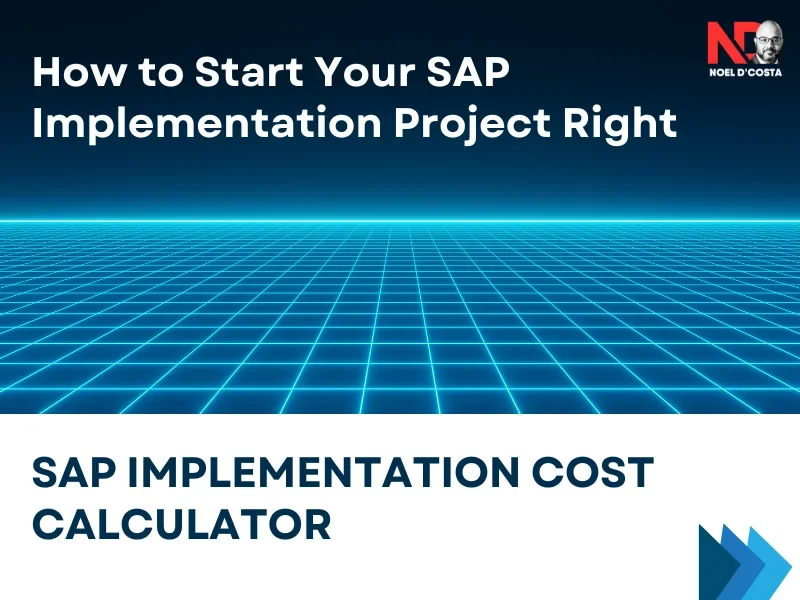









14 Responses